Note
Go to the end to download the full example code or to run this example in your browser via Binder
Shell2 spatial model#
This is a spatial model parametrizing a projected radiating shell.
The shell spatial model is defined by the following equations:
where \(\theta\) is the sky separation, \(r_{\text{out}}\) is the outer radius and \(r_{\text{in}}\) is the inner radius.
For Shell2SpatialModel, the radius parameter r_0 correspond to \(r_{\text{out}}\). The relative width parameter, eta, is given as eta = \((r_{\text{out}} - r_{\text{in}})/r_{\text{out}}\) so we have \(r_{\text{in}} = (1-\eta) r_{\text{out}}\).
Note that the normalization is a small angle approximation, although that approximation is still very good even for 10 deg radius shells.
Example plot#
Here is an example plot of the shell model for the parametrization using outer radius and relative width. In this case the relative width, eta, acts as a shape parameter.
import matplotlib.pyplot as plt
from gammapy.modeling.models import (
Models,
PowerLawSpectralModel,
Shell2SpatialModel,
SkyModel,
)
tags = [
r"Disk-like, $\eta \rightarrow 0$",
r"Shell, $\eta=0.25$",
r"Peaked, $\eta\rightarrow 1$",
]
eta_range = [0.001, 0.25, 1]
fig, axes = plt.subplots(1, 3, figsize=(9, 6))
for ax, eta, tag in zip(axes, eta_range, tags):
model = Shell2SpatialModel(
lon_0="10 deg",
lat_0="20 deg",
r_0="2 deg",
eta=eta,
frame="galactic",
)
model.plot(ax=ax)
ax.set_title(tag)
ax.set_xticks([])
ax.set_yticks([])
plt.tight_layout()
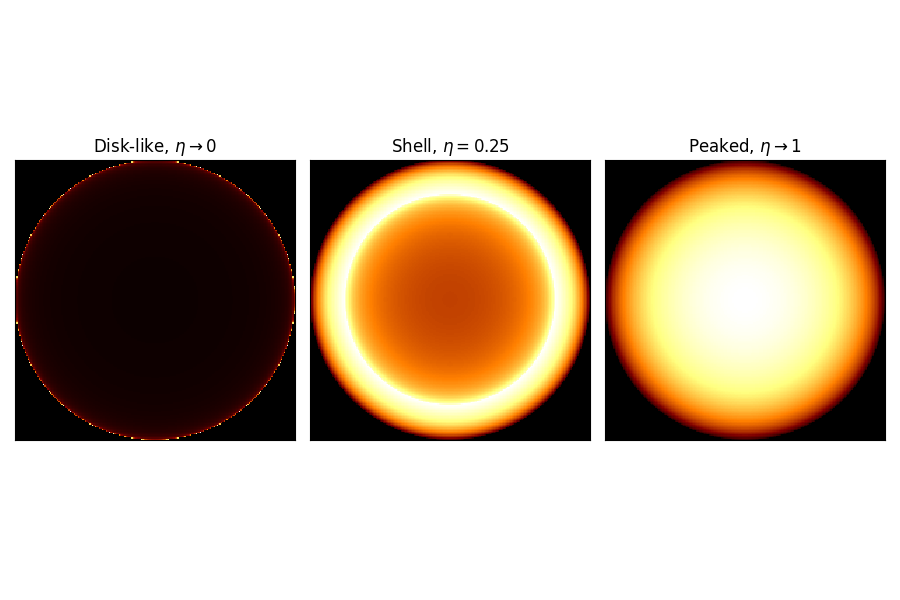
YAML representation#
Here is an example YAML file using the model:
pwl = PowerLawSpectralModel()
shell2 = Shell2SpatialModel()
model = SkyModel(spectral_model=pwl, spatial_model=shell2, name="pwl-shell2-model")
models = Models([model])
print(models.to_yaml())
components:
- name: pwl-shell2-model
type: SkyModel
spectral:
type: PowerLawSpectralModel
parameters:
- name: index
value: 2.0
- name: amplitude
value: 1.0e-12
unit: cm-2 s-1 TeV-1
- name: reference
value: 1.0
unit: TeV
spatial:
type: Shell2SpatialModel
frame: icrs
parameters:
- name: lon_0
value: 0.0
unit: deg
- name: lat_0
value: 0.0
unit: deg
- name: r_0
value: 1.0
unit: deg
- name: eta
value: 0.2