Source detection tools (gammapy.detect)¶
Introduction¶
The gammapy.detect submodule includes low level functions to compute significance
and test statistics images as well as some high level source detection method
prototypes.
Detailed description of the methods can be found in [Stewart2009] and [LiMa1983].
Computation of TS images¶
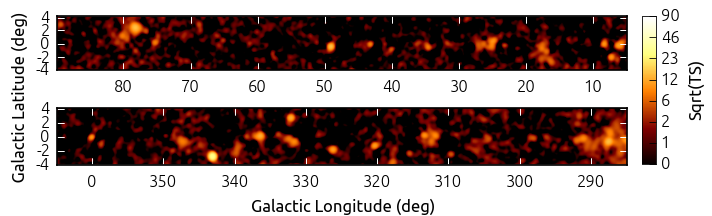
Test statistics image computed using TSImageEstimator for an
example Fermi dataset.
The gammapy.detect module includes a high performance TSImageEstimator class to
compute test statistics (TS) images for gamma-ray survey data. The implementation is based on the method
described in [Stewart2009].
Assuming a certain source morphology, which can be defined by any astropy.convolution.Kernel2D
instance, the amplitude of the morphology model is fitted at every pixel of the input data using a
Poisson maximum likelihood procedure. As input data a counts, background and exposure images have to be provided.
Based on the best fit flux amplitude, the change in TS, compared to the null hypothesis is computed
using cash statistics.
To optimize the performance of the code, the fitting procedure is simplified by finding roots
of the derivative of the fit statistics with respect to the flux amplitude. This approach is
described in detail in Appendix A of [Stewart2009]. To further improve the performance,
Pythons’s multiprocessing facility is used.
In the following the computation of a TS image for prepared Fermi survey data, which is provided in gammapy-extra, shall be demonstrated:
from astropy.convolution import Gaussian2DKernel
from gammapy.image import SkyImageList
from gammapy.detect import TSImageEstimator
images = SkyImageList.read('$GAMMAPY_EXTRA/datasets/fermi_survey/all.fits.gz')
kernel = Gaussian2DKernel(5)
ts_estimator = TSImageEstimator()
result = ts_estimator.run(images, kernel)
The function returns a SkyImageList object, that bundles all relevant
data. E.g. the time needed for the TS image computation can be checked by:
result.meta['runtime']
The TS SkyImage itself can be accessed from the SkyImageList object.
E.g. here’s how to find the largest TS value:
import numpy as np
ts = result['ts']
np.nanmax(ts.data)
Command line tool¶
Gammapy also provides a command line tool gammapy-image-ts for TS image computation, which can be run
on the Fermi example dataset by:
$ cd $GAMMAPY_EXTRA/datasets/fermi_survey
$ gammapy-image-ts all.fits.gz ts_image_0.00.fits --scale 0
The command line tool additionally requires a psf json file, where the psf shape
is defined by the parameters of a triple Gaussian model. See also
gammapy.irf.multi_gauss_psf_kernel. By default the command line tool uses
a Gaussian source kernel, where the width in degree can be defined by the
--scale parameter. Multiple scales can be selected by passing a list to the
scales parameter. When setting --scale 0 only the psf is used as source
model, which is the preferred setting to detect point sources. When using scales
that are larger than five times the binning of the data, the data is sampled down
and later sampled up again to speed up the performance. See
downsample_2N and upsample_2N for details.
Furthermore it is possible to compute residual TS images. Using the following options:
$ gammapy-image-ts all.fits.gz residual_ts_image_0.00.fits --scale 0 --residual --model model.fits.gz
When --residual is set an excess model must be provided using the --model option.
Computation of Li & Ma significance images¶
The method derived by [LiMa1983] is one of the standard methods to determine
detection significances for gamma-ray sources. Using the same prepared Fermi
dataset as above, the corresponding images can be computed using the
compute_lima_image function:
from astropy.convolution import Tophat2DKernel
from gammapy.image import SkyImageList
from gammapy.detect import compute_lima_image
images = SkyImageList.read('$GAMMAPY_EXTRA/datasets/fermi_survey/all.fits.gz')
kernel = Tophat2DKernel(5)
result = compute_lima_image(images['COUNTS'], images['BACKGROUND'], kernel)
The function returns a SkyImageList, that bundles all resulting
images such as significance, flux and correlated counts and excess images.
Iterative source detection¶
In addition to gammapy-image-ts there is also command-line tool gammapy-detect-iterative, which runs iterative multi-scale source detection.
It takes as arguments count, background and exposure FITS images (in separate files, unlike previous tool)
and a list of --scales and calls ~gammapy.detect.iterfind.IterativeSourceDetection class.
It implements the following algorithm:
- Compute significance images on multiple scales (disk-correlate)
- Largest peak on any scale gives a seed position / extension (the scale)
- Fit a 2D Gauss-model source using the seed parameters
- Add the source to a list of detected sources and the background model
- Restart at step 1, but this time with detected sources added to the background model, i.e. significance images will be “residual significance” images.
Usage example:
$ cd $GAMMAPY_EXTRA/datasets/source_diffuse_separation/galactic_simulations
$ gammapy-detect-iterative --counts fermi_counts.fits --background fermi_diffuse.fits --exposure fermi_exposure_gal.fits output_fits output_regions
Reference/API¶
gammapy.detect Package¶
Source detection and measurement methods.
Functions¶
compute_lima_image(counts, background, kernel) |
Compute Li & Ma significance and flux images for known background. |
compute_lima_on_off_image(n_on, n_off, a_on, …) |
Compute Li & Ma significance and flux images for on-off observations. |
compute_maximum_ts_image(ts_image_results) |
Compute maximum TS image across a list of given TS images. |
compute_ts_image_multiscale(images, …[, …]) |
Compute multi-scale TS images using compute_ts_image. |
Classes¶
CWT(kernels[, max_iter, tol, …]) |
Continuous wavelet transform. |
CWTData(counts, background, n_scale) |
Images for CWT algorithm. |
CWTKernels(n_scale, min_scale, step_scale[, old]) |
Conduct arrays of kernels and scales for CWT algorithm. |
KernelBackgroundEstimator(kernel_src, kernel_bkg) |
Estimate background and exclusion mask iteratively. |
TSImageEstimator([method, error_method, …]) |
Compute TS image using different optimization methods. |