This is a fixed-text formatted version of a Jupyter notebook
- Try online
- You can contribute with your own notebooks in this GitHub repository.
- Source files: spectrum_fitting_with_sherpa.ipynb | spectrum_fitting_with_sherpa.py
Fitting gammapy spectra with sherpa¶
Once we have exported the spectral files (PHA, ARF, RMF and BKG) in the OGIP format, it becomes possible to fit them later with gammapy or with any existing OGIP compliant tool such as XSpec or sherpa.
We show here how to do so with sherpa using the high-level user interface. For a general view on how to use stand-alone sherpa, see https://sherpa.readthedocs.io.
Load data stack¶
- We first need to import the user interface and load the data with load_data.
- One can load files one by one, or more simply load them all at once through a DataStack.
[1]:
%matplotlib inline
import matplotlib.pyplot as plt
import glob # to list files
from os.path import expandvars
from sherpa.astro.datastack import DataStack
import sherpa.astro.datastack as sh
WARNING: imaging routines will not be available,
failed to import sherpa.image.ds9_backend due to
'RuntimeErr: DS9Win unusable: Could not find ds9 on your PATH'
WARNING: failed to import sherpa.astro.xspec; XSPEC models will not be available
[2]:
import sherpa
sherpa.__version__
[2]:
'4.10.2'
[3]:
ds = DataStack()
ANALYSIS_DIR = expandvars("$GAMMAPY_DATA/joint-crab/spectra/hess/")
filenames = glob.glob(ANALYSIS_DIR + "pha_obs*.fits")
for filename in filenames:
sh.load_data(ds, filename)
# see what is stored
ds.show_stack()
read ARF file /Users/jer/DATA/GAMMAPY/joint-crab/spectra/hess/arf_obs23559.fits
read RMF file /Users/jer/DATA/GAMMAPY/joint-crab/spectra/hess/rmf_obs23559.fits
read background file /Users/jer/DATA/GAMMAPY/joint-crab/spectra/hess/bkg_obs23559.fits
read ARF file /Users/jer/DATA/GAMMAPY/joint-crab/spectra/hess/arf_obs23523.fits
read RMF file /Users/jer/DATA/GAMMAPY/joint-crab/spectra/hess/rmf_obs23523.fits
read background file /Users/jer/DATA/GAMMAPY/joint-crab/spectra/hess/bkg_obs23523.fits
read ARF file /Users/jer/DATA/GAMMAPY/joint-crab/spectra/hess/arf_obs23592.fits
read RMF file /Users/jer/DATA/GAMMAPY/joint-crab/spectra/hess/rmf_obs23592.fits
read background file /Users/jer/DATA/GAMMAPY/joint-crab/spectra/hess/bkg_obs23592.fits
read ARF file /Users/jer/DATA/GAMMAPY/joint-crab/spectra/hess/arf_obs23526.fits
read RMF file /Users/jer/DATA/GAMMAPY/joint-crab/spectra/hess/rmf_obs23526.fits
read background file /Users/jer/DATA/GAMMAPY/joint-crab/spectra/hess/bkg_obs23526.fits
1: /Users/jer/DATA/GAMMAPY/joint-crab/spectra/hess/pha_obs23559.fits OBS_ID: 23559 MJD_OBS: N/A
2: /Users/jer/DATA/GAMMAPY/joint-crab/spectra/hess/pha_obs23523.fits OBS_ID: 23523 MJD_OBS: N/A
3: /Users/jer/DATA/GAMMAPY/joint-crab/spectra/hess/pha_obs23592.fits OBS_ID: 23592 MJD_OBS: N/A
4: /Users/jer/DATA/GAMMAPY/joint-crab/spectra/hess/pha_obs23526.fits OBS_ID: 23526 MJD_OBS: N/A
Define source model¶
We can now use sherpa models. We need to remember that they were designed for X-ray astronomy and energy is written in keV.
Here we start with a simple PL.
[4]:
# Define the source model
ds.set_source("powlaw1d.p1")
# Change reference energy of the model
p1.ref = 1e9 # 1 TeV = 1e9 keV
p1.gamma = 2.0
p1.ampl = 1e-20 # in cm**-2 s**-1 keV**-1
# View parameters
print(p1)
powlaw1d.p1
Param Type Value Min Max Units
----- ---- ----- --- --- -----
p1.gamma thawed 2 -10 10
p1.ref frozen 1e+09 -3.40282e+38 3.40282e+38
p1.ampl thawed 1e-20 0 3.40282e+38
Fit and error estimation¶
We need to set the correct statistic: WSTAT. We use functions set_stat to define the fit statistic, notice to set the energy range, and fit.
[5]:
### Define the statistic
sh.set_stat("wstat")
### Define the fit range
ds.notice(0.6e9, 20e9)
### Do the fit
ds.fit()
Datasets = 1, 2, 3, 4
Method = levmar
Statistic = wstat
Initial fit statistic = 687.716
Final fit statistic = 158.732 at function evaluation 195
Data points = 128
Degrees of freedom = 126
Probability [Q-value] = 0.0257379
Reduced statistic = 1.25977
Change in statistic = 528.985
p1.gamma 2.61709 +/- 0
p1.ampl 4.33145e-20 +/- 1.9118e-21
WARNING: parameter value p1.ampl is at its minimum boundary 0.0
Results plot¶
Note that sherpa does not provide flux points. It also only provides plot for each individual spectrum.
[6]:
sh.get_data_plot_prefs()["xlog"] = True
sh.get_data_plot_prefs()["ylog"] = True
ds.plot_fit()
WARNING: The displayed errorbars have been supplied with the data or calculated using chi2xspecvar; the errors are not used in fits with wstat
WARNING: The displayed errorbars have been supplied with the data or calculated using chi2xspecvar; the errors are not used in fits with wstat
WARNING: The displayed errorbars have been supplied with the data or calculated using chi2xspecvar; the errors are not used in fits with wstat
WARNING: The displayed errorbars have been supplied with the data or calculated using chi2xspecvar; the errors are not used in fits with wstat
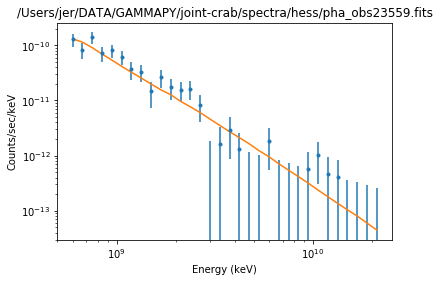
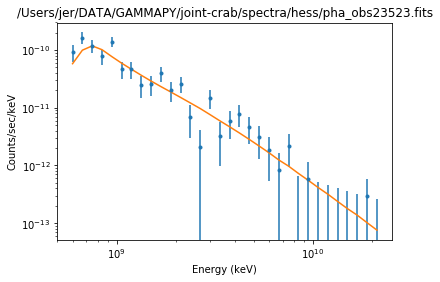
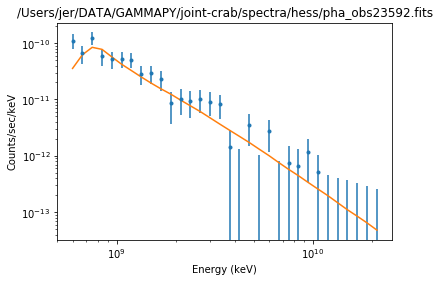
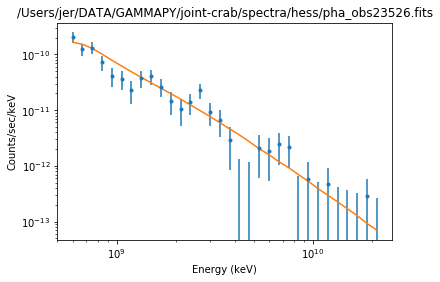
Errors and confidence contours¶
We use conf and reg_proj functions.
[7]:
# Compute confidence intervals
ds.conf()
p1.ampl lower bound: -2.00854e-21
p1.gamma lower bound: -0.0625337
p1.ampl upper bound: 2.0723e-21
p1.gamma upper bound: 0.0637839
Datasets = 1, 2, 3, 4
Confidence Method = confidence
Iterative Fit Method = None
Fitting Method = levmar
Statistic = wstat
confidence 1-sigma (68.2689%) bounds:
Param Best-Fit Lower Bound Upper Bound
----- -------- ----------- -----------
p1.gamma 2.61709 -0.0625337 0.0637839
p1.ampl 4.33145e-20 -2.00854e-21 2.0723e-21
[8]:
# Compute confidence contours for amplitude and index
sh.reg_unc(p1.gamma, p1.ampl)
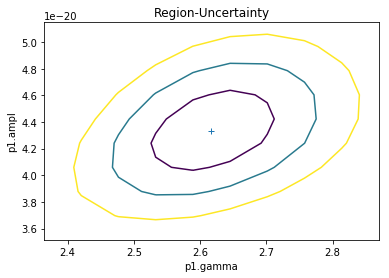
Exercises¶
- Change the energy range of the fit to be only 2 to 10 TeV
- Fit the built-in Sherpa exponential cutoff powerlaw model
- Define your own spectral model class (e.g. powerlaw again to practice) and fit it
[9]: