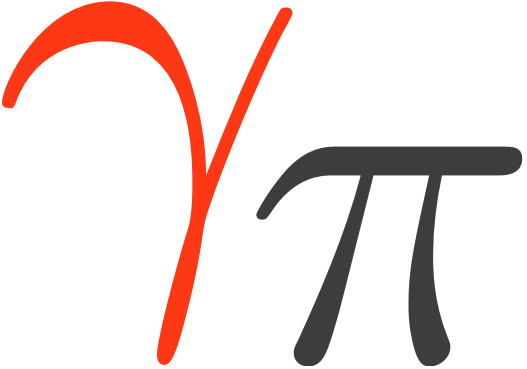Project setup#
This page gives an overview of the technical infrastructure we have set up to develop and maintain Gammapy. If you just want to make contribution to the Gammapy code or documentation, you don’t need to know about most of the things mentioned on this page. But for Gammapy maintainers it’s helpful to have a reference that explains what we have and how things work.
Gammapy repository#
This section explains the content of the main repository for Gammapy:
Package and docs#
The two main folders of interest for developers are the gammapy folder and
the docs folder. In gammapy you find the Gammapy package, i.e. all code,
but also tests are included there in sub-folders called tests. The docs
folder contains the documentation pages mostly in restructured text (RST) format. The
Sphinx documentation generator is used to convert those RST files to the HTML
documentation.
Download#
The gammapy download command allows downloading notebooks published in the documentation
as well as the related datasets needed to execute them. The set of notebooks is versioned
for each stable release as tar bundles published within the versioned documentation in the
gammapy-docs repository.
The same happens for conda working environments of stable releases, whose yaml files are published
in the gammapy-web repository. The datasets are not
versioned, and they are placed in the gammapy-data
repository.
Build#
The setup.py and Makefile contain code to build and install Gammapy, as
well as to run the tests and build the documentation, see How to contribute to Gammapy.
The environment-dev.yml file contains the conda environment specification
that allows one to quickly set up a conda environment for Gammapy development,
see Get set up.
Cython#
We also have some Cython code in Gammapy, at the time of this writing less than 10% in this file:
gammapy/stats/fit_statistics_cython.pyx
Others#
There are two more folders in the gammapy repository: examples and dev.
The examples folder contains Python scripts needed by the sphinx-gallery extension
to produce collections of examples use cases.
The Python scripts needed by sphinx-gallery extension are placed in folders declared in the
sphinx_gallery_conf variable in docs/conf.py script.
The dev folder is a place for Gammapy developers to put stuff that is useful for maintenance,
such as i.e. a helper script to produce a list of contributors.
The file in github/workflows/ci.yml is the configuration file for the continuous
integration (CI) we use with GitHub actions.
Finally, there are some folders that are generated and filled by various build steps:
buildcontains the Gammapy package if you runpython setup.py build. If you runpython setup.py install, first the build is run and files placed there, and after that files are copied from thebuildfolder to yoursite-packages.docs/_buildcontains the generated documentation, especiallydocs/_build/htmlthe HTML version.htmlcovand.coverageis where the test coverage report is stored.vis a folder Pytest uses for caching information about failing tests across test runs. This is what makes it possible to execute tests e.g. with the--lfoption and just run the tests that “last failed”.distcontains the Gammapy distribution if you runpython setup.py sdist
The gammapy-data repository#
You may find here the datasets needed to execute the notebooks, perform the CI tests, build the documentation and check tutorials.
The gammapy-extra repository#
For Gammapy we have a second repository for most of the example data files and a few other things:
Old example data#
The datasets and datasets/tests folders contain example datasets that were
used by the Gammapy documentation and tests. Note that here is a lot of old cruft,
because Gammapy was developed since 2013 in parallel with the development of data
formats for gamma-ray astronomy (see below).
Many old files in those folders can just be deleted; in some cases where documentation or tests access the old files, they should be changed to access newer files or generate test datasets from scratch. Doing this “cleanup” and improvement of curated example datasets will be an ongoing task in Gammapy for the coming years, that has to proceed in parallel with code, test and documentation improvements.
Other folders#
The
figuresfolder contains images that we show in the documentation (or in presentations or publications), for cases where the analysis and image takes a while to compute (i.e. something we don’t want to do all the time during the Gammapy documentation build). In each case, there should be a Python script to generate the image.The
experimentsandchecksfolders contain Python scripts and notebooks with, well, experiments and checks by Gammapy developers. Some are still work in progress and of interest, most could probably be deleted.The
logofolder contains the Gammapy logo and banner in a few different variants.The
postersandpresentationsfolders contain a few Gammapy posters and presentations, for cases where the poster or presentation isn’t available somewhere else on the web. It’s hugely incomplete and probably not very useful as-is, and we should discuss if this is useful at all, and if yes, how we want to maintain it.
Other repositories#
Performance benchmarks for Gammapy:
Data from tutorials sometimes accesses files here:
Information from meetings is here:
Gammapy webpages#
There are two webpages for Gammapy: http://gammapy.org and http://docs.gammapy.org.
In addition, we have Binder set up to allow users to try Gammapy in the browser.
gammapy.org#
https://gammapy.org/ is a small landing page for the Gammapy project. The page shown there is a static webpage served via GitHub pages.
To update it, edit the HTML and CSS files in the
gammapy-webpage GitHub repository
and then make a pull request against the default branch for that repo, called gh-pages.
Once it’s merged, the webpage at https://gammapy.org/ usually updates within less than a minute.
docs.gammapy.org#
https://docs.gammapy.org/ contains most of the documentation for Gammapy, including information about Gammapy, release notes, tutorials, …
The dev version of the docs is built and updated with an automated GitHub action for every
pull request merged in the gammapy GitHub code repository. All the docs are versioned,
and each version of the docs is placed in its dedicated version-labelled folder. It is recommended
to build the docs locally before each release to identify and fix possible Sphinx warnings from
badly formatted RST files or failing Python scripts used to display figures.
Gammapy Binder#
We have set up https://mybinder.org/ for each released version of Gammapy, which allows users to execute the notebooks present in the versioned docs within the web browser, without having to install software or download data to their local machine. This can be useful for people to get started, and for tutorials. Every HTML-fixed version of the notebooks that you can find in the Tutorials section has a link to Binder that allows you to execute the tutorial in the myBinder cloud infrastructure.
myBinder provides versioned virtual environments coupled with every release.
The myBinder docker image is created using the Dockerfile and binder.py files placed
in the master branch of the gammapy-webpage GitHub repository.
The Dockerfile makes the Docker image used by Binder running some linux commands to install base-packages
and copy the notebooks and datasets needed. It executes binder.py to conda
install Gammapy dependencies listed in the environment YAML published within the versioned
documentation.
Continuous integration#
We are running various builds as GitHub actions workflows for CI.
Code quality#
Code coverage: https://coveralls.io/r/gammapy/gammapy
Code quality: https://lgtm.com/projects/g/gammapy/gammapy/context:python
To run all tests and measure coverage, type the command make test-cov:
.. code-block:: text
$ make test-cov
Releases#
At this time, making a Gammapy release is a sequence of steps to execute in the command line and on some webpages, that is fully documented in this checklist: How to make a Gammapy release. It is difficult to automate this procedure more, but it is already pretty straightforward and quick to do. If all goes well, making a release takes about 1 hour of human time and one or two days of real time, with the building of the conda binary packages being the slowest step, something we wait for before announcing a new release to users (because many use conda and will try to update as soon as they get the announcement email).
Source distribution releases: https://pypi.org/project/gammapy/
Binary conda packages for Linux, Mac and Windows: conda-forge/gammapy-feedstock