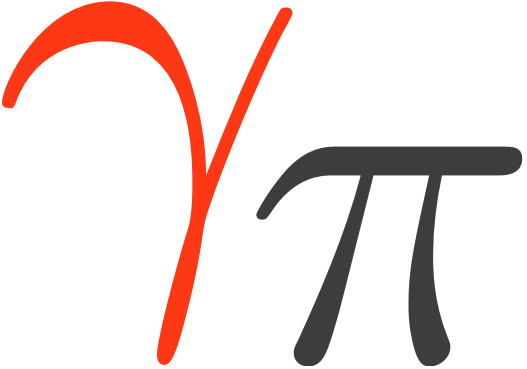Troubleshooting#
Check your setup#
To access detailed information about your Gammapy installation, you can execute the following command. It will provide insight into the installation directly to the terminal.
gammapy info
If you encounter some issues, the following commands can help you in troubleshooting your setup:
conda info
which python
which ipython
which jupyter
which gammapy
env | grep PATH
python -c 'import gammapy; print(gammapy); print(gammapy.__version__)'
You can also use the following commands to check which conda environment is active and to list all available environments:
conda info
conda env list
For those that are new to conda, you can consult the conda cheat sheet, which lists the common commands for installing packages and working with environments.
Install issues#
If you’re experiencing issues and believe you are using the incorrect Python or Gammapy version, or if you encounter problems importing Gammapy, you should check your Python executable and import path to help you resolve the issue:
import sys
print(sys.executable)
print(sys.path)
To check your Gammapy version use the following commands:
import gammapy
print(gammapy)
print(gammapy.__version__)
You should now be ready to start using Gammapy. Let’s move on to the Tutorials.
Help!?#
If you have any questions or issues, please ask for help on the Gammapy Slack, mailing list or on GitHub (see Gammapy contact).