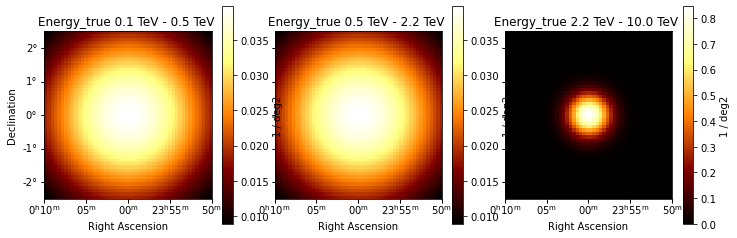This is a fixed-text formatted version of a Jupyter notebook
You can contribute with your own notebooks in this GitHub repository.
Source files: models.ipynb | models.py
Gammapy Models¶
This is an introduction and overview on how to work with models in Gammapy.
The sub-package gammapy.modeling contains all the functionality related to modeling and fitting data. This includes spectral, spatial and temporal model classes, as well as the fit and parameter API. We will cover the follwing topics in order:
The models follow a naming scheme which contains the category as a suffix to the class name. An overview of all the available models can be found in the model gallery.
Note that there is a separate tutorial modeling that explains about gammapy.modeling, the Gammapy modeling and fitting framework. You have to read that to learn how to work with models in order to analyse data.
Setup¶
[1]:
%matplotlib inline
import numpy as np
import matplotlib.pyplot as plt
[2]:
from astropy import units as u
from gammapy.maps import Map, WcsGeom, MapAxis
Spectral Models¶
All models are imported from the gammapy.modeling.models namespace. Let’s start with a PowerLawSpectralModel:
[3]:
from gammapy.modeling.models import PowerLawSpectralModel
[4]:
pwl = PowerLawSpectralModel()
print(pwl)
PowerLawSpectralModel
name value unit min max frozen error
--------- ---------- -------------- --- --- ------ ---------
index 2.0000e+00 nan nan False 0.000e+00
amplitude 1.0000e-12 cm-2 s-1 TeV-1 nan nan False 0.000e+00
reference 1.0000e+00 TeV nan nan True 0.000e+00
To get a list of all available spectral models you can import and print the spectral model registry or take a look at the model gallery:
[5]:
from gammapy.modeling.models import SPECTRAL_MODEL_REGISTRY
print(SPECTRAL_MODEL_REGISTRY)
Registry
--------
ConstantSpectralModel : ['ConstantSpectralModel', 'const']
CompoundSpectralModel : ['CompoundSpectralModel', 'compound']
PowerLawSpectralModel : ['PowerLawSpectralModel', 'pl']
PowerLaw2SpectralModel : ['PowerLaw2SpectralModel', 'pl-2']
BrokenPowerLawSpectralModel : ['BrokenPowerLawSpectralModel', 'bpl']
SmoothBrokenPowerLawSpectralModel : ['SmoothBrokenPowerLawSpectralModel', 'sbpl']
PiecewiseNormSpectralModel : ['PiecewiseNormSpectralModel', 'piecewise-norm']
ExpCutoffPowerLawSpectralModel : ['ExpCutoffPowerLawSpectralModel', 'ecpl']
ExpCutoffPowerLaw3FGLSpectralModel : ['ExpCutoffPowerLaw3FGLSpectralModel', 'ecpl-3fgl']
SuperExpCutoffPowerLaw3FGLSpectralModel: ['SuperExpCutoffPowerLaw3FGLSpectralModel', 'secpl-3fgl']
SuperExpCutoffPowerLaw4FGLSpectralModel: ['SuperExpCutoffPowerLaw4FGLSpectralModel', 'secpl-4fgl']
LogParabolaSpectralModel : ['LogParabolaSpectralModel', 'lp']
TemplateSpectralModel : ['TemplateSpectralModel', 'template']
GaussianSpectralModel : ['GaussianSpectralModel', 'gauss']
EBLAbsorptionNormSpectralModel : ['EBLAbsorptionNormSpectralModel', 'ebl-norm']
NaimaSpectralModel : ['NaimaSpectralModel', 'naima']
ScaleSpectralModel : ['ScaleSpectralModel', 'scale']
PowerLawNormSpectralModel : ['PowerLawNormSpectralModel', 'pl-norm']
LogParabolaNormSpectralModel : ['LogParabolaNormSpectralModel', 'lp-norm']
ExpCutoffPowerLawNormSpectralModel : ['ExpCutoffPowerLawNormSpectralModel', 'ecpl-norm']
Spectral models all come with default parameters. Different parameter values can be passed on creation of the model, either as a string defining the value and unit or as an astropy.units.Quantity object directly:
[6]:
amplitude = 1e-12 * u.Unit("TeV-1 cm-2 s-1")
pwl = PowerLawSpectralModel(amplitude=amplitude, index=2.2)
For convenience a str specifying the value and unit can be passed as well:
[7]:
pwl = PowerLawSpectralModel(amplitude="2.7e-12 TeV-1 cm-2 s-1", index=2.2)
print(pwl)
PowerLawSpectralModel
name value unit min max frozen error
--------- ---------- -------------- --- --- ------ ---------
index 2.2000e+00 nan nan False 0.000e+00
amplitude 2.7000e-12 cm-2 s-1 TeV-1 nan nan False 0.000e+00
reference 1.0000e+00 TeV nan nan True 0.000e+00
The model can be evaluated at given energies by calling the model instance:
[8]:
energy = [1, 3, 10, 30] * u.TeV
dnde = pwl(energy)
print(dnde)
[2.70000000e-12 2.40822469e-13 1.70358483e-14 1.51948705e-15] 1 / (cm2 s TeV)
The returned quantity is a differential photon flux.
For spectral models you can computed in addition the integrated and energy flux in a given energy range:
[9]:
flux = pwl.integral(energy_min=1 * u.TeV, energy_max=10 * u.TeV)
print(flux)
eflux = pwl.energy_flux(energy_min=1 * u.TeV, energy_max=10 * u.TeV)
print(eflux)
2.108034597491956e-12 1 / (cm2 s)
4.982075849517389e-12 TeV / (cm2 s)
This also works for a list or an array of integration boundaries:
[10]:
energy = [1, 3, 10, 30] * u.TeV
flux = pwl.integral(energy_min=energy[:-1], energy_max=energy[1:])
print(flux)
[1.64794383e-12 4.60090769e-13 1.03978226e-13] 1 / (cm2 s)
In some cases it can be useful to find use the inverse of a spectral model, to find the energy at which a given flux is reached:
[11]:
dnde = 2.7e-12 * u.Unit("TeV-1 cm-2 s-1")
energy = pwl.inverse(dnde)
print(energy)
1.0 TeV
As a convenience you can also plot any spectral model in a given energy range:
[12]:
pwl.plot(energy_range=[1, 100] * u.TeV)
[12]:
<matplotlib.axes._subplots.AxesSubplot at 0x120be6b00>
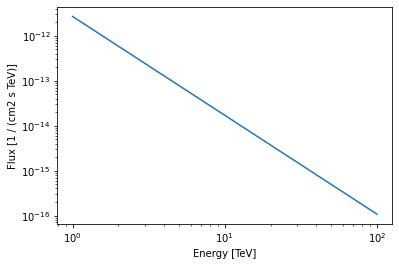
Spatial Models¶
Spatial models are imported from the same gammapy.modeling.models namespace, let’s start with a GaussianSpatialModel:
[13]:
from gammapy.modeling.models import GaussianSpatialModel
[14]:
gauss = GaussianSpatialModel(lon_0="0 deg", lat_0="0 deg", sigma="0.2 deg")
print(gauss)
GaussianSpatialModel
name value unit min max frozen error
----- ---------- ---- ---------- --------- ------ ---------
lon_0 0.0000e+00 deg nan nan False 0.000e+00
lat_0 0.0000e+00 deg -9.000e+01 9.000e+01 False 0.000e+00
sigma 2.0000e-01 deg 0.000e+00 nan False 0.000e+00
e 0.0000e+00 0.000e+00 1.000e+00 True 0.000e+00
phi 0.0000e+00 deg nan nan True 0.000e+00
Again you can check the SPATIAL_MODELS registry to see which models are available or take a look at the model gallery.
[15]:
from gammapy.modeling.models import SPATIAL_MODEL_REGISTRY
print(SPATIAL_MODEL_REGISTRY)
Registry
--------
ConstantSpatialModel : ['ConstantSpatialModel', 'const']
TemplateSpatialModel : ['TemplateSpatialModel', 'template']
DiskSpatialModel : ['DiskSpatialModel', 'disk']
GaussianSpatialModel : ['GaussianSpatialModel', 'gauss']
GeneralizedGaussianSpatialModel: ['GeneralizedGaussianSpatialModel', 'gauss-general']
PointSpatialModel : ['PointSpatialModel', 'point']
ShellSpatialModel : ['ShellSpatialModel', 'shell']
The default coordinate frame for all spatial models is "icrs", but the frame can be modified using the frame argument:
[16]:
gauss = GaussianSpatialModel(
lon_0="0 deg", lat_0="0 deg", sigma="0.2 deg", frame="galactic"
)
You can specify any valid astropy.coordinates frame. The center position of the model can be retrieved as a astropy.coordinates.SkyCoord object using SpatialModel.position:
[17]:
print(gauss.position)
<SkyCoord (Galactic): (l, b) in deg
(0., 0.)>
Spatial models can be evaluated again by calling the instance:
[18]:
lon = [0, 0.1] * u.deg
lat = [0, 0.1] * u.deg
flux_per_omega = gauss(lon, lat)
print(flux_per_omega)
[13061.88470839 10172.60603928] 1 / sr
The returned quantity corresponds to a surface brightness. Spatial model can be also evaluated using gammapy.maps.Map and gammapy.maps.Geom objects:
[19]:
m = Map.create(skydir=(0, 0), width=(1, 1), binsz=0.02, frame="galactic")
m.quantity = gauss.evaluate_geom(m.geom)
m.plot(add_cbar=True);
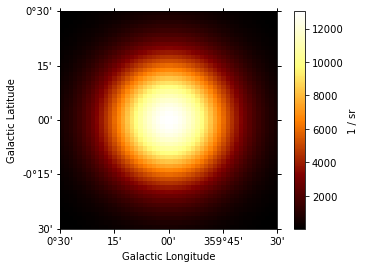
Again for convenience the model can be plotted directly:
[20]:
gauss.plot(add_cbar=True);
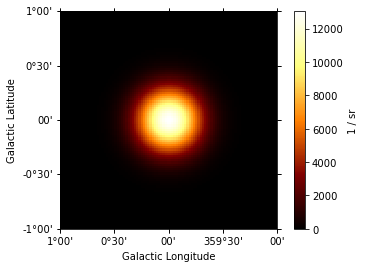
All spatial models have an associated sky region to it e.g. to illustrate the extend of the model on a sky image. The returned object is an regions.SkyRegion object:
[21]:
print(gauss.to_region())
Region: EllipseSkyRegion
center: <SkyCoord (Galactic): (l, b) in deg
(0., 0.)>
width: 0.4 deg
height: 0.4 deg
angle: 0.0 deg
Now we can plot the region on an sky image:
[22]:
# create and plot the model
gauss_elongated = GaussianSpatialModel(
lon_0="0 deg", lat_0="0 deg", sigma="0.2 deg", e=0.7, phi="45 deg"
)
ax = gauss_elongated.plot(add_cbar=True)
# add region illustration
region = gauss_elongated.to_region()
region_pix = region.to_pixel(ax.wcs)
ax.add_artist(region_pix.as_artist());
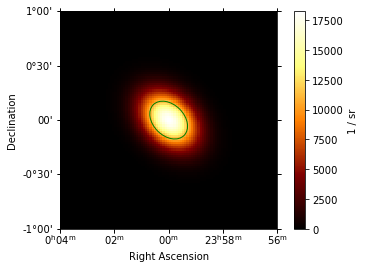
The .to_region() method can also be useful to write e.g. ds9 region files using write_ds9 from the regions package:
[23]:
from regions import write_ds9
regions = [gauss.to_region(), gauss_elongated.to_region()]
filename = "regions.reg"
write_ds9(regions, filename, coordsys="galactic", fmt=".4f", radunit="deg")
[24]:
!cat regions.reg
# Region file format: DS9 astropy/regions
galactic
ellipse(0.0000,0.0000,0.2000,0.2000,0.0000)
ellipse(96.3373,-60.1886,0.1428,0.2000,45.0000)
SkyModel¶
The gammapy.modeling.models.SkyModel class combines a spectral and a spatial model. It can be created from existing spatial and spectral model components:
[25]:
from gammapy.modeling.models import SkyModel
model = SkyModel(spectral_model=pwl, spatial_model=gauss, name="my-source")
print(model)
SkyModel
Name : my-source
Datasets names : None
Spectral model type : PowerLawSpectralModel
Spatial model type : GaussianSpatialModel
Temporal model type :
Parameters:
index : 2.200
amplitude : 2.70e-12 1 / (cm2 s TeV)
reference (frozen) : 1.000 TeV
lon_0 : 0.000 deg
lat_0 : 0.000 deg
sigma : 0.200 deg
e (frozen) : 0.000
phi (frozen) : 0.000 deg
It is good practice to specify a name for your sky model, so that you can access it later by name and have meaningful identifier you serilisation. If you don’t define a name, a unique random name is generated:
[26]:
model_without_name = SkyModel(spectral_model=pwl, spatial_model=gauss)
print(model_without_name.name)
kDa8Ge5Q
The spectral and spatial component of the source model can be accessed using .spectral_model and .spatial_model:
[27]:
model.spectral_model
[27]:
<gammapy.modeling.models.spectral.PowerLawSpectralModel at 0x120cf0ac8>
[28]:
model.spatial_model
[28]:
<gammapy.modeling.models.spatial.GaussianSpatialModel at 0x120ff29e8>
And can be used as you have seen already seen above:
[29]:
model.spectral_model.plot(energy_range=[1, 10] * u.TeV);
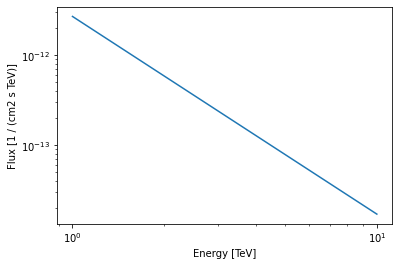
In some cases (e.g. when doing a spectral analysis) there is only a spectral model associated with the source. So the spatial model is optional:
[30]:
model_spectrum = SkyModel(spectral_model=pwl, name="source-spectrum")
print(model_spectrum)
SkyModel
Name : source-spectrum
Datasets names : None
Spectral model type : PowerLawSpectralModel
Spatial model type :
Temporal model type :
Parameters:
index : 2.200
amplitude : 2.70e-12 1 / (cm2 s TeV)
reference (frozen) : 1.000 TeV
Additionally the spatial model of gammapy.modeling.models.SkyModel can be used to represent source models based on templates, where the spatial and energy axes are correlated. It can be created e.g. from an existing FITS file:
[31]:
from gammapy.modeling.models import TemplateSpatialModel
from gammapy.modeling.models import PowerLawNormSpectralModel
[32]:
diffuse_cube = TemplateSpatialModel.read(
"$GAMMAPY_DATA/fermi-3fhl-gc/gll_iem_v06_gc.fits.gz", normalize=False
)
diffuse = SkyModel(PowerLawNormSpectralModel(), diffuse_cube)
print(diffuse)
SkyModel
Name : e_U6xMp6
Datasets names : None
Spectral model type : PowerLawNormSpectralModel
Spatial model type : TemplateSpatialModel
Temporal model type :
Parameters:
norm : 1.000
tilt (frozen) : 0.000
reference (frozen) : 1.000 TeV
WARNING: FITSFixedWarning: 'datfix' made the change 'Set DATE-REF to '1858-11-17' from MJD-REF'. [astropy.wcs.wcs]
Note that if the spatial model is not normalized over the sky it has to be combined with a normalized spectral model, for example gammapy.modeling.models.PowerLawNormSpectralModel. This is the only case in gammapy.models.SkyModel where the unit is fully attached to the spatial model.
Model Lists and Serialisation¶
In a typical analysis scenario a model consists of mutiple model components, or a “catalog” or “source library”. To handle this list of multiple model components, Gammapy has a Models class:
[33]:
from gammapy.modeling.models import Models
[34]:
models = Models([model, diffuse])
print(models)
Models
Component 0: SkyModel
Name : my-source
Datasets names : None
Spectral model type : PowerLawSpectralModel
Spatial model type : GaussianSpatialModel
Temporal model type :
Parameters:
index : 2.200
amplitude : 2.70e-12 1 / (cm2 s TeV)
reference (frozen) : 1.000 TeV
lon_0 : 0.000 deg
lat_0 : 0.000 deg
sigma : 0.200 deg
e (frozen) : 0.000
phi (frozen) : 0.000 deg
Component 1: SkyModel
Name : e_U6xMp6
Datasets names : None
Spectral model type : PowerLawNormSpectralModel
Spatial model type : TemplateSpatialModel
Temporal model type :
Parameters:
norm : 1.000
tilt (frozen) : 0.000
reference (frozen) : 1.000 TeV
Individual model components in the list can be accessed by their name:
[35]:
print(models["my-source"])
SkyModel
Name : my-source
Datasets names : None
Spectral model type : PowerLawSpectralModel
Spatial model type : GaussianSpatialModel
Temporal model type :
Parameters:
index : 2.200
amplitude : 2.70e-12 1 / (cm2 s TeV)
reference (frozen) : 1.000 TeV
lon_0 : 0.000 deg
lat_0 : 0.000 deg
sigma : 0.200 deg
e (frozen) : 0.000
phi (frozen) : 0.000 deg
Note:To make the access by name unambiguous, models are required to have a unique name, otherwise an error will be thrown.
To see which models are available you can use the .names attribute:
[36]:
print(models.names)
['my-source', 'e_U6xMp6']
Note that a SkyModel object can be evaluated for a given longitude, latitude, and energy, but the Models object cannot. This Models container object will be assigned to Dataset or Datasets together with the data to be fitted as explained in other analysis tutorials (see for example the modeling notebook).
The Models class also has in place .append() and .extend() methods:
[37]:
model_copy = model.copy(name="my-source-copy")
models.append(model_copy)
This list of models can be also serialised to a custom YAML based format:
[38]:
models_yaml = models.to_yaml()
print(models_yaml)
components:
- name: my-source
type: SkyModel
spectral:
type: PowerLawSpectralModel
parameters:
- name: index
value: 2.2
- name: amplitude
value: 2.7e-12
unit: cm-2 s-1 TeV-1
- name: reference
value: 1.0
unit: TeV
frozen: true
spatial:
type: GaussianSpatialModel
frame: galactic
parameters:
- name: lon_0
value: 0.0
unit: deg
- name: lat_0
value: 0.0
unit: deg
- name: sigma
value: 0.2
unit: deg
- name: e
value: 0.0
frozen: true
- name: phi
value: 0.0
unit: deg
frozen: true
- name: e_U6xMp6
type: SkyModel
spectral:
type: PowerLawNormSpectralModel
parameters:
- name: norm
value: 1.0
- name: tilt
value: 0.0
frozen: true
- name: reference
value: 1.0
unit: TeV
frozen: true
spatial:
type: TemplateSpatialModel
frame: galactic
parameters: []
filename: /Users/adonath/github/gammapy/gammapy-data/fermi-3fhl-gc/gll_iem_v06_gc.fits.gz
normalize: false
unit: 1 / (cm2 MeV s sr)
- name: my-source-copy
type: SkyModel
spectral:
type: PowerLawSpectralModel
parameters:
- name: index
value: 2.2
- name: amplitude
value: 2.7e-12
unit: cm-2 s-1 TeV-1
- name: reference
value: 1.0
unit: TeV
frozen: true
spatial:
type: GaussianSpatialModel
frame: galactic
parameters:
- name: lon_0
value: 0.0
unit: deg
- name: lat_0
value: 0.0
unit: deg
- name: sigma
value: 0.2
unit: deg
- name: e
value: 0.0
frozen: true
- name: phi
value: 0.0
unit: deg
frozen: true
The structure of the yaml files follows the structure of the python objects. The components listed correspond to the SkyModel and SkyDiffuseCube components of the Models. For each SkyModel we have informations about its name, type (corresponding to the tag attribute) and sub-mobels (i.e spectral model and eventually spatial model). Then the spatial and spectral models are defiend by their type and parameters. The parameters keys name/value/unit are
mandatory, while the keys min/max/frozen are optionnals (so you can prepare shorter files).
If you want to write this list of models to disk and read it back later you can use:
[39]:
models.write("models.yaml", overwrite=True)
[40]:
models_read = Models.read("models.yaml")
WARNING: FITSFixedWarning: 'datfix' made the change 'Set DATE-REF to '1858-11-17' from MJD-REF'. [astropy.wcs.wcs]
Additionally the models can exported and imported togeter with the data using the Datasets.read() and Datasets.write() methods as shown in the analysis_mwl notebook.
Implementing a Custom Model¶
In order to add a user defined spectral model you have to create a SpectralModel subclass. This new model class should include:
a tag used for serialization (it can be the same as the class name)
an instantiation of each Parameter with their unit, default values and frozen status
the evaluate function where the mathematical expression for the model is defined.
As an example we will use a PowerLawSpectralModel plus a Gaussian (with fixed width). First we define the new custom model class that we name MyCustomSpectralModel:
[41]:
from gammapy.modeling.models import SpectralModel, Parameter
class MyCustomSpectralModel(SpectralModel):
"""My custom spectral model, parametrising a power law plus a Gaussian spectral line.
Parameters
----------
amplitude : `astropy.units.Quantity`
Amplitude of the spectra model.
index : `astropy.units.Quantity`
Spectral index of the model.
reference : `astropy.units.Quantity`
Reference energy of the power law.
mean : `astropy.units.Quantity`
Mean value of the Gaussian.
width : `astropy.units.Quantity`
Sigma width of the Gaussian line.
"""
tag = "MyCustomSpectralModel"
amplitude = Parameter("amplitude", "1e-12 cm-2 s-1 TeV-1", min=0)
index = Parameter("index", 2, min=0)
reference = Parameter("reference", "1 TeV", frozen=True)
mean = Parameter("mean", "1 TeV", min=0)
width = Parameter("width", "0.1 TeV", min=0, frozen=True)
@staticmethod
def evaluate(energy, index, amplitude, reference, mean, width):
pwl = PowerLawSpectralModel.evaluate(
energy=energy,
index=index,
amplitude=amplitude,
reference=reference,
)
gauss = amplitude * np.exp(-((energy - mean) ** 2) / (2 * width ** 2))
return pwl + gauss
It is good practice to also implement a docstring for the model, defining the parameters and also definig a tag, which specifies the name of the model for serialisation. Also note that gammapy assumes that all SpectralModel evaluate functions return a flux in unit of "cm-2 s-1 TeV-1" (or equivalent dimensions).
This model can now be used as any other spectral model in Gammapy:
[42]:
my_custom_model = MyCustomSpectralModel(mean="3 TeV")
print(my_custom_model)
MyCustomSpectralModel
name value unit min max frozen error
--------- ---------- -------------- --------- --- ------ ---------
amplitude 1.0000e-12 cm-2 s-1 TeV-1 0.000e+00 nan False 0.000e+00
index 2.0000e+00 0.000e+00 nan False 0.000e+00
reference 1.0000e+00 TeV nan nan True 0.000e+00
mean 3.0000e+00 TeV 0.000e+00 nan False 0.000e+00
width 1.0000e-01 TeV 0.000e+00 nan True 0.000e+00
[43]:
my_custom_model.integral(1 * u.TeV, 10 * u.TeV)
[43]:
[44]:
my_custom_model.plot(energy_range=[1, 10] * u.TeV)
[44]:
<matplotlib.axes._subplots.AxesSubplot at 0x125872a90>
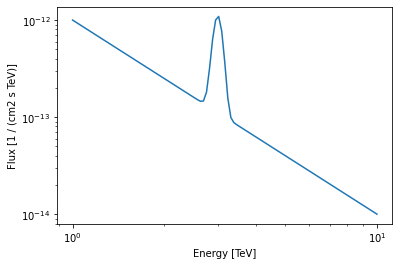
As a next step we can also register the custom model in the SPECTRAL_MODELS registry, so that it becomes available for serilisation:
[45]:
SPECTRAL_MODEL_REGISTRY.append(MyCustomSpectralModel)
[46]:
model = SkyModel(spectral_model=my_custom_model, name="my-source")
models = Models([model])
models.write("my-custom-models.yaml", overwrite=True)
[47]:
!cat my-custom-models.yaml
components:
- name: my-source
type: SkyModel
spectral:
type: MyCustomSpectralModel
parameters:
- name: amplitude
value: 1.0e-12
unit: cm-2 s-1 TeV-1
- name: index
value: 2.0
- name: reference
value: 1.0
unit: TeV
frozen: true
- name: mean
value: 3.0
unit: TeV
- name: width
value: 0.1
unit: TeV
frozen: true
covariance: my-custom-models_covariance.dat
Similarly you can also create custom spatial models and add them to the SPATIAL_MODELS registry. In that case gammapy assumes that the evaluate function return a normalized quantity in “sr-1” such as the model integral over the whole sky is one.
Models with Energy dependent morphology¶
A common science case in the study of extended sources is to probe for energy dependent morphology, in Supernova Remnants or Pulsar Wind Nebulae. Traditionally, this has been done by splitting the data into energy bands and doing individual fits of the morphology in these energy bands.
SkyModel offers a natural framework to simultaneously model the energy and morphology, e.g. spatial extent described by a parametric model expression with energy dependent parameters.
The models shipped within gammapy use a “factorised” representation of the source model, where the spatial (\(l,b\)), energy (\(E\)) and time (\(t\)) dependence are independent model components and not correlated:
To use full 3D models, ie $f(l, b, E) = F(l, b, E) \cdot `G(E) $, you have to implement your own custom ``SpatialModel`. Note that it is still necessary to multiply by a SpectralModel, \(G(E)\) to be dimensionally consistent.
In this example, we create Gaussian Spatial Model with the extension varying with energy. For simplicity, we assume a linear dependence on energy and parameterize this by specifing the extension at 2 energies. You can add more complex dependences, probably motivated by physical models.
[48]:
from gammapy.modeling.models import SpatialModel
from astropy.coordinates.angle_utilities import angular_separation
class MyCustomGaussianModel(SpatialModel):
"""My custom Energy Dependent Gaussian model.
Parameters
----------
lon_0, lat_0 : `~astropy.coordinates.Angle`
Center position
sigma_1TeV : `~astropy.coordinates.Angle`
Width of the Gaussian at 1 TeV
sigma_10TeV : `~astropy.coordinates.Angle`
Width of the Gaussian at 10 TeV
"""
tag = "MyCustomGaussianModel"
lon_0 = Parameter("lon_0", "0 deg")
lat_0 = Parameter("lat_0", "0 deg", min=-90, max=90)
sigma_1TeV = Parameter("sigma_1TeV", "2.0 deg", min=0)
sigma_10TeV = Parameter("sigma_10TeV", "0.2 deg", min=0)
@staticmethod
def get_sigma(energy, sigma_1TeV, sigma_10TeV):
"""Get the sigma for a particular energy"""
sigmas = u.Quantity([sigma_1TeV, sigma_10TeV])
energy_nodes = [1, 10] * u.TeV
log_s = np.log(sigmas.to("deg").value)
log_en = np.log(energy_nodes.to("TeV").value)
log_e = np.log(energy.to("TeV").value)
return np.exp(np.interp(log_e, log_en, log_s)) * u.deg
def evaluate(
self, lon, lat, energy, lon_0, lat_0, sigma_1TeV, sigma_10TeV
):
"""Evaluate custom Gaussian model"""
sigma = self.get_sigma(energy, sigma_1TeV, sigma_10TeV)
sep = angular_separation(lon, lat, lon_0, lat_0)
exponent = -0.5 * (sep / sigma) ** 2
norm = 1 / (2 * np.pi * sigma ** 2)
return norm * np.exp(exponent)
@property
def evaluation_radius(self):
"""Evaluation radius (`~astropy.coordinates.Angle`)."""
return (
5 * np.max([self.sigma_1TeV.value, self.sigma_10TeV.value]) * u.deg
)
Serialisation of this model can be achieved as explained in the previous section. You can now use it as stadard SpatialModel in your analysis. Note that this is still a SpatialModel, and not a SkyModel, so it needs to be multiplied by a SpectralModel as before.
[49]:
spatial_model = MyCustomGaussianModel()
spectral_model = PowerLawSpectralModel()
sky_model = SkyModel(
spatial_model=spatial_model, spectral_model=spectral_model
)
To visualise it, we evaluate it on a 3D geom.
[50]:
energy_axis = MapAxis.from_energy_bounds(
energy_min=0.1 * u.TeV, energy_max=10.0 * u.TeV, nbin=3, name="energy_true"
)
geom = WcsGeom.create(
skydir=(0, 0), width=5.0 * u.deg, binsz=0.1, axes=[energy_axis]
)
spatial_model.plot_grid(geom=geom, add_cbar=True);