EffectiveAreaTable¶
-
class
gammapy.irf.EffectiveAreaTable(energy_lo, energy_hi, data, meta=None)[source]¶ Bases:
objectEffective area table.
TODO: Document
Parameters: Examples
Plot parametrized effective area for HESS, HESS2 and CTA.
import numpy as np import matplotlib.pyplot as plt import astropy.units as u from gammapy.irf import EffectiveAreaTable energy = np.logspace(-3, 3, 100) * u.TeV for instrument in ['HESS', 'HESS2', 'CTA']: aeff = EffectiveAreaTable.from_parametrization(energy, instrument) ax = aeff.plot(label=instrument) ax.set_yscale('log') ax.set_xlim([1e-3, 1e3]) ax.set_ylim([1e3, 1e12]) plt.legend(loc='best') plt.show()
()
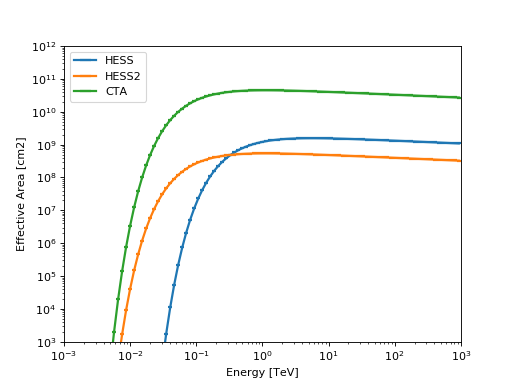
Find energy where the effective area is at 10% of its maximum value
>>> import numpy as np >>> import astropy.units as u >>> from gammapy.irf import EffectiveAreaTable >>> energy = np.logspace(-1, 2) * u.TeV >>> aeff_max = aeff.max_area >>> print(aeff_max).to('m2') 156909.413371 m2 >>> energy_threshold = aeff.find_energy(0.1 * aeff_max) >>> print(energy_threshold) 0.185368478744 TeV
Attributes Summary
energymax_areaMaximum effective area. Methods Summary
evaluate_fill_nan(**kwargs)Modified evaluate function. find_energy(aeff[, emin, emax])Find energy for a given effective area. from_hdulist(hdulist[, hdu])Create from HDUList.from_parametrization(energy[, instrument])Get parametrized effective area. from_table(table)Create from Tablein ARF format.plot([ax, energy, show_energy])Plot effective area. read(filename[, hdu])Read from file. to_hdulist([name])Convert to HDUList.to_sherpa(name)Convert to DataARFto_table()Convert to Tablein ARF format.write(filename, **kwargs)Write to file. Attributes Documentation
-
energy¶
-
max_area¶ Maximum effective area.
Methods Documentation
-
evaluate_fill_nan(**kwargs)[source]¶ Modified evaluate function.
Calls
gammapy.utils.nddata.NDDataArray.evaluate()and replaces possible nan values. Below the finite range the effective area is set to zero and above to value of the last valid note. This is needed since other codes, e.g. sherpa, don’t like nan values in FITS files. Make sure that the replacement happens outside of the energy range, where theEffectiveAreaTableis used.
-
find_energy(aeff, emin=None, emax=None)[source]¶ Find energy for a given effective area.
In case the solution is not unique, provide the
eminoremaxarguments to limit the solution to the given range. By default the peak energy of the effective area is chosen asemax.Parameters: Returns: - energy :
Quantity Energy corresponding to the given aeff.
- energy :
-
classmethod
from_parametrization(energy, instrument='HESS')[source]¶ Get parametrized effective area.
Parametrizations of the effective areas of different Cherenkov telescopes taken from Appendix B of Abramowski et al. (2010), see http://adsabs.harvard.edu/abs/2010MNRAS.402.1342A .
\[A_{eff}(E) = g_1 \left(\frac{E}{\mathrm{MeV}}\right)^{-g_2}\exp{\left(-\frac{g_3}{E}\right)}\]Parameters: - energy :
Quantity Energy binning, analytic function is evaluated at log centers
- instrument : {‘HESS’, ‘HESS2’, ‘CTA’}
Instrument name
- energy :
-
classmethod
from_table(table)[source]¶ Create from
Tablein ARF format.Data format specification: ARF
-