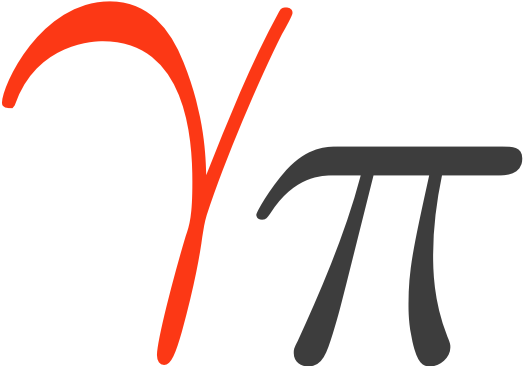Note
Go to the end to download the full example code. or to run this example in your browser via Binder
Constraining parameter limits#
Explore how to deal with upper limits on parameters.
Prerequisites#
It is advisable to understand the general Gammapy modelling and fitting framework before proceeding with this notebook, e.g. see Modeling and Fitting (DL4 to DL5).
Context#
Even with significant detection of a source, constraining specific model parameters may remain difficult, allowing only for the calculation of confidence intervals.
Proposed approach#
In this section, we will use 6 observations of the blazar PKS 2155-304, taken in 2008 by H.E.S.S, to constrain the curvature in the spectrum.
Setup#
As usual, let’s start with some general imports…
# %matplotlib inline
import matplotlib.pyplot as plt
import numpy as np
import astropy.units as u
from gammapy.datasets import SpectrumDatasetOnOff, Datasets
from gammapy.modeling import Fit, select_nested_models
from gammapy.modeling.models import SkyModel, LogParabolaSpectralModel
from gammapy.estimators import FluxPointsEstimator
Load observation#
We will use a SpectrumDatasetOnOff to see how to constrain
model parameters. This dataset was obtained from H.E.S.S. observation of the blazar PKS 2155-304.
Detailed modeling of this dataset can be found in the
Account for spectral absorption due to the EBL notebook.
dataset_onoff = SpectrumDatasetOnOff.read(
"$GAMMAPY_DATA/PKS2155-steady/pks2155-304_steady.fits.gz"
)
dataset_onoff.peek()
plt.show()
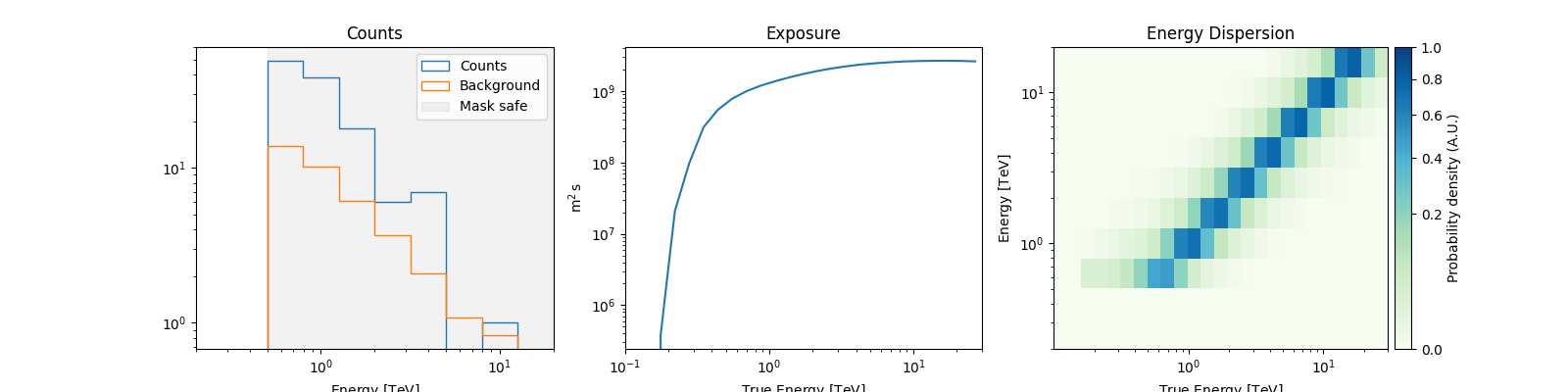
Fit spectrum#
We will investigate the presence of spectral curvature by modeling the
observed spectrum using a LogParabolaSpectralModel.
spectral_model = LogParabolaSpectralModel(
amplitude="5e-12 TeV-1 s-1 cm-2", alpha=2, beta=0.5, reference=1.0 * u.TeV
)
model_pks = SkyModel(spectral_model, name="model_pks")
dataset_onoff.models = model_pks
fit = Fit()
result_pks = fit.run(dataset_onoff)
print(result_pks.models)
DatasetModels
Component 0: SkyModel
Name : model_pks
Datasets names : None
Spectral model type : LogParabolaSpectralModel
Spatial model type :
Temporal model type :
Parameters:
amplitude : 4.23e-12 +/- 9.5e-13 1 / (TeV s cm2)
reference (frozen): 1.000 TeV
alpha : 3.351 +/- 0.35
beta : 0.263 +/- 0.54
We see that the parameter beta (the curvature parameter) is poorly
constrained as the errors are very large.
Therefore, we will perform a likelihood ratio test to evaluate the significance
of the curvature compared to the null hypothesis of no curvature. In the null
hypothesis, beta=0.
LLR = select_nested_models(
datasets=Datasets(dataset_onoff),
parameters=[model_pks.parameters["beta"]],
null_values=[0],
)
print(LLR)
{'ts': np.float64(0.32939559496572635), 'fit_results': <gammapy.modeling.fit.FitResult object at 0x7efc0b3e3850>, 'fit_results_null': <gammapy.modeling.fit.FitResult object at 0x7efc0b49e590>}
We can see that the improvement in the test statistic after including the curvature is only ~0.3, which corresponds to a significance of only 0.5.
We can safely conclude that the addition of the curvature parameter does
not significantly improve the fit. As a result, the function has internally updated
the best fit model to the one corresponding to the null hypothesis (i.e. beta=0).
print(dataset_onoff.models)
DatasetModels
Component 0: SkyModel
Name : model_pks
Datasets names : None
Spectral model type : LogParabolaSpectralModel
Spatial model type :
Temporal model type :
Parameters:
amplitude : 3.85e-12 +/- 5.8e-13 1 / (TeV s cm2)
reference (frozen): 1.000 TeV
alpha : 3.405 +/- 0.30
beta (frozen): 0.000
Compute parameter asymmetric errors and upper limits#
In such a case, it can still be useful to be able to constrain the allowed range of the non-significant parameter (e.g.: to rule out parameter values, to compare from theoretical predications, etc.).
First, we reset the alternative model on the dataset:
dataset_onoff.models = LLR["fit_results"].models
parameter = dataset_onoff.models.parameters["beta"]
We can then compute the asymmetric errors and upper limits on the parameter
of interest. It is always useful to ensure that the fit the converged by looking at the
success and message keywords.
res_1sig = fit.confidence(datasets=dataset_onoff, parameter=parameter, sigma=1)
print(res_1sig)
{'success': True, 'message': 'Minos terminated successfully.', 'errp': np.float64(0.8310464830801719), 'errn': np.float64(0.41346440407107254), 'nfev': 126}
We can directly use this to compute \(n\sigma\) upper limits on the parameter:
res_2sig = fit.confidence(datasets=dataset_onoff, parameter=parameter, sigma=2)
ll_2sigma = parameter.value - res_2sig["errn"]
ul_2sigma = parameter.value + res_2sig["errp"]
print(f"2-sigma lower limit on beta is {ll_2sigma:.2f}")
print(f"2-sigma upper limit on beta is {ul_2sigma:.2f}")
2-sigma lower limit on beta is -0.43
2-sigma upper limit on beta is 3.71
Likelihood profile#
We can also compute the likelihood profile of the parameter.
First we define the scan range such that it encompasses more than the 2-sigma parameter limits.
Then we call stat_profile :
parameter.scan_n_values = 25
parameter.scan_min = parameter.value - 2.5 * res_2sig["errn"]
parameter.scan_max = parameter.value + 2.5 * res_2sig["errp"]
parameter.interp = "lin"
profile = fit.stat_profile(datasets=dataset_onoff, parameter=parameter, reoptimize=True)
The resulting profile is a dictionary that stores the likelihood value and the fit result
for each value of beta.
print(profile)
{'model_pks.spectral.beta_scan': array([-1.4588051 , -1.02776659, -0.59672808, -0.16568956, 0.26534895,
0.69638746, 1.12742597, 1.55846448, 1.98950299, 2.4205415 ,
2.85158001, 3.28261852, 3.71365703, 4.14469554, 4.57573405,
5.00677256, 5.43781107, 5.86884958, 6.29988809, 6.7309266 ,
7.16196511, 7.59300362, 8.02404213, 8.45508064, 8.88611915]), 'stat_scan': array([50.67137298, 28.40382376, 13.59596178, 7.09723872, 6.00318251,
6.40313003, 7.05413881, 7.6675433 , 8.21483666, 8.71182744,
9.17165555, 9.6013471 , 10.00441683, 10.38274403, 10.73753108,
11.06974044, 11.38028286, 11.67009235, 11.94014857, 12.1914764 ,
12.42513409, 12.64219749, 12.84374351, 13.03083462, 13.20450553]), 'fit_results': [<gammapy.modeling.fit.OptimizeResult object at 0x7efc0b53ea90>, <gammapy.modeling.fit.OptimizeResult object at 0x7efc0b012510>, <gammapy.modeling.fit.OptimizeResult object at 0x7efc0b6c4c10>, <gammapy.modeling.fit.OptimizeResult object at 0x7efc0ae6d910>, <gammapy.modeling.fit.OptimizeResult object at 0x7efc0ade7ad0>, <gammapy.modeling.fit.OptimizeResult object at 0x7efc0a1b2cd0>, <gammapy.modeling.fit.OptimizeResult object at 0x7efc0b53eed0>, <gammapy.modeling.fit.OptimizeResult object at 0x7efc0aa55c90>, <gammapy.modeling.fit.OptimizeResult object at 0x7efc0aa55910>, <gammapy.modeling.fit.OptimizeResult object at 0x7efc13351490>, <gammapy.modeling.fit.OptimizeResult object at 0x7efc134a4f90>, <gammapy.modeling.fit.OptimizeResult object at 0x7efc0b53ead0>, <gammapy.modeling.fit.OptimizeResult object at 0x7efc133eb190>, <gammapy.modeling.fit.OptimizeResult object at 0x7efc0a63fdd0>, <gammapy.modeling.fit.OptimizeResult object at 0x7efc0b697e50>, <gammapy.modeling.fit.OptimizeResult object at 0x7efc03118090>, <gammapy.modeling.fit.OptimizeResult object at 0x7efc0b53fdd0>, <gammapy.modeling.fit.OptimizeResult object at 0x7efc134a4e10>, <gammapy.modeling.fit.OptimizeResult object at 0x7efc0b6dc810>, <gammapy.modeling.fit.OptimizeResult object at 0x7efc0ade4950>, <gammapy.modeling.fit.OptimizeResult object at 0x7efc0310f550>, <gammapy.modeling.fit.OptimizeResult object at 0x7efc0ae7e710>, <gammapy.modeling.fit.OptimizeResult object at 0x7efc0922b6d0>, <gammapy.modeling.fit.OptimizeResult object at 0x7efc03142290>, <gammapy.modeling.fit.OptimizeResult object at 0x7efc0b442ed0>]}
Let’s plot everything together
values = profile["model_pks.spectral.beta_scan"]
loglike = profile["stat_scan"]
ax = plt.gca()
ax.plot(values, loglike - np.min(loglike))
ax.set_xlabel("Beta")
ax.set_ylabel(r"$\Delta$TS")
ax.set_title(r"$\beta$-parameter likelihood profile")
ax.fill_betweenx(
x1=parameter.value - res_2sig["errn"],
x2=parameter.value + res_2sig["errp"],
y=[-0.5, 25],
alpha=0.3,
color="pink",
label="1-sigma range",
)
ax.fill_betweenx(
x1=parameter.value - res_1sig["errn"],
x2=parameter.value + res_1sig["errp"],
y=[-0.5, 25],
alpha=0.3,
color="salmon",
label="2-sigma range",
)
ax.set_ylim(-0.5, 25)
plt.legend()
plt.show()
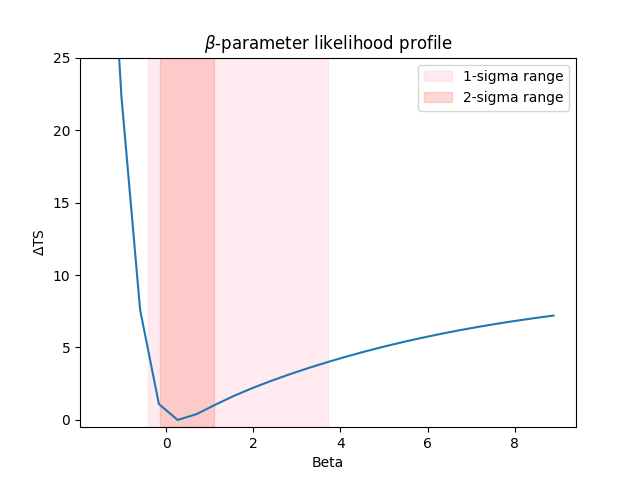
Impact of the model choice on the flux upper limits#
The flux points depends on the underlying model assumption. This can have a non-negligible impact on the flux upper limits in the energy range where the model is not well constrained as illustrated in the following figure. So quote preferably upper limits from the model which is the most supported by the data.
energies = dataset_onoff.geoms["geom"].axes["energy"].edges
fpe = FluxPointsEstimator(energy_edges=energies, n_jobs=4, selection_optional=["ul"])
# Null hypothesis -- no curvature
dataset_onoff.models = LLR["fit_results_null"].models
fp_null = fpe.run(dataset_onoff)
# Alternative hypothesis -- with curvature
dataset_onoff.models = LLR["fit_results"].models
fp_alt = fpe.run(dataset_onoff)
Plot them together
ax = fp_null.plot(sed_type="e2dnde", color="blue")
LLR["fit_results_null"].models[0].spectral_model.plot(
ax=ax,
energy_bounds=(energies[0], energies[-1]),
sed_type="e2dnde",
color="blue",
label="No curvature",
)
LLR["fit_results_null"].models[0].spectral_model.plot_error(
ax=ax,
energy_bounds=(energies[0], energies[-1]),
sed_type="e2dnde",
facecolor="blue",
alpha=0.2,
)
fp_alt.plot(ax=ax, sed_type="e2dnde", color="red")
LLR["fit_results"].models[0].spectral_model.plot(
ax=ax,
energy_bounds=(energies[0], energies[-1]),
sed_type="e2dnde",
color="red",
label="with curvature",
)
LLR["fit_results"].models[0].spectral_model.plot_error(
ax=ax,
energy_bounds=(energies[0], energies[-1]),
sed_type="e2dnde",
facecolor="red",
alpha=0.2,
)
plt.legend()
plt.show()
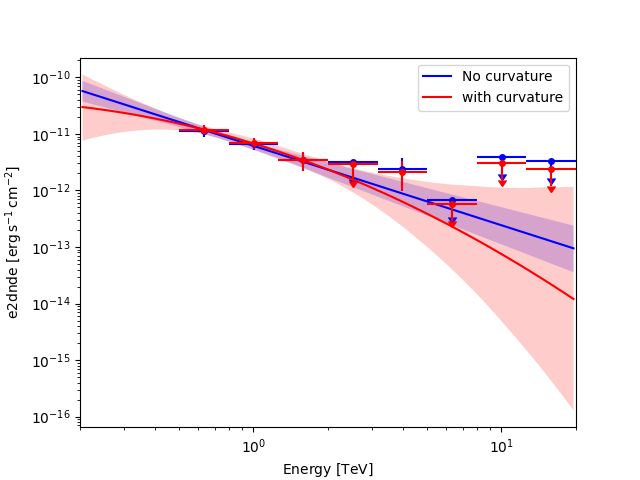
This logic can be extended to any spectral or spatial feature. As an exercise, try to compute the 95% spatial extent on the MSH 15-52 dataset used for the ring background notebook.