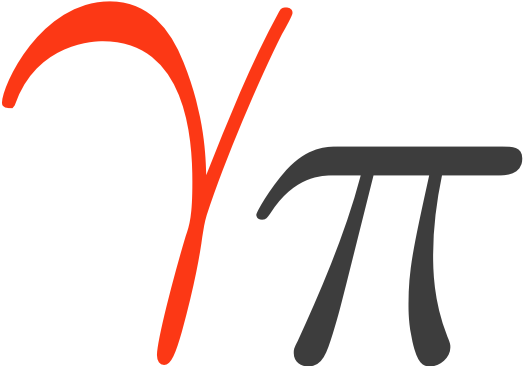Note
Go to the end to download the full example code. or to run this example in your browser via Binder
Make a theta-square plot#
This tutorial explains how to make such a plot, that is the distribution of event counts as a function of the squared angular distance, to a test position.
Setup#
# %matplotlib inline
import matplotlib.pyplot as plt
from astropy.coordinates import SkyCoord
from astropy import units as u
from gammapy.data import DataStore
from gammapy.maps import MapAxis
from gammapy.makers.utils import make_theta_squared_table
from gammapy.visualization import plot_theta_squared_table
Get some data#
Some data taken on the Crab by H.E.S.S. are used.
data_store = DataStore.from_dir("$GAMMAPY_DATA/hess-dl3-dr1")
observations = data_store.get_observations([23523, 23526])
Define a test position#
Here we define the position of Crab
<SkyCoord (ICRS): (ra, dec) in deg
(83.6324, 22.0174)>
Creation of the theta2 plot#
theta2_axis = MapAxis.from_bounds(0, 0.2, nbin=20, interp="lin", unit="deg2")
theta2_table = make_theta_squared_table(
observations=observations,
position=position,
theta_squared_axis=theta2_axis,
)
plt.figure(figsize=(10, 5))
plot_theta_squared_table(theta2_table)
plt.show()
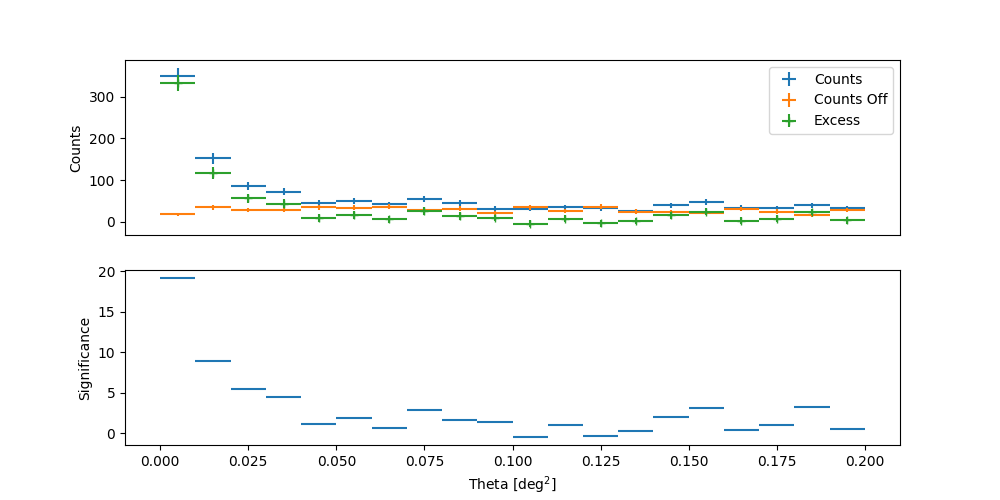
Making a theta2 plot for a given energy range#
with the function make_theta_squared_table, one can
also select a fixed energy range.
theta2_table_en = make_theta_squared_table(
observations=observations,
position=position,
theta_squared_axis=theta2_axis,
energy_edges=[1.2, 11] * u.TeV,
)
plt.figure(figsize=(10, 5))
plot_theta_squared_table(theta2_table_en)
plt.show()
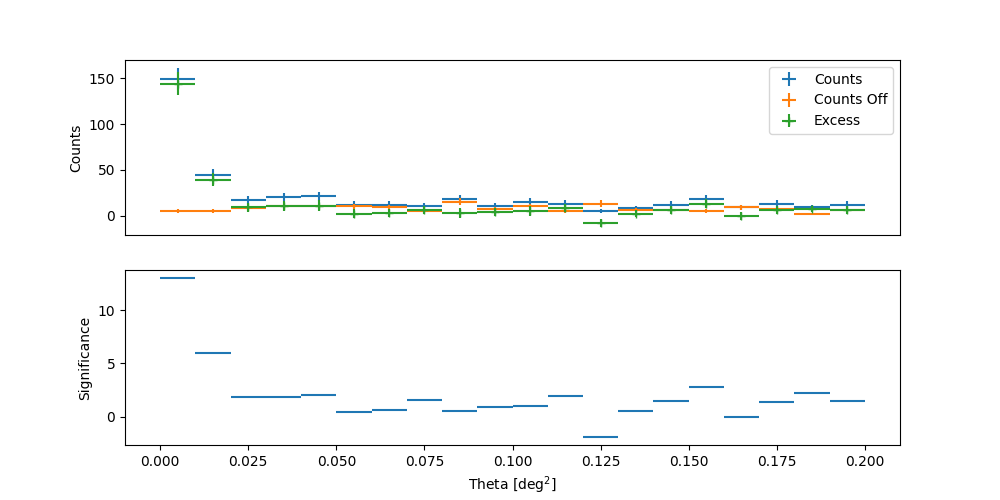
Statistical significance of a detection#
To get the significance of a signal, the usual method consists of using the reflected background method (see the maker tutorial: Reflected regions background) to compute the WStat statistics (see WStat : Poisson data with background measurement, Fit statistics). This is the well-known method of [LiMa1983] using ON and OFF regions.
The following tutorials show how to get an excess significance: