This is a fixed-text formatted version of a Jupyter notebook
You can contribute with your own notebooks in this GitHub repository.
Source files: analysis_1.ipynb | analysis_1.py
First analysis¶
This notebook shows a simple example of a Crab analysis using the H.E.S.S. DL3 data release 1. It reduces the data to cube datasets and performs a simple 3D model fitting of the Crab nebula.
It uses the high level Analysis class to orchestrate data reduction. In its current state, Analysis supports the standard analysis cases of joint or stacked 3D and 1D analyses. It is instantiated with an AnalysisConfig object that gives access to analysis parameters either directly or via a YAML config file.
To see what is happening under-the-hood and to get an idea of the internal API, a second notebook performs the same analysis without using the Analysis class.
We will first show how to configure and run a stacked 3D analysis. The structure of the tutorial follows a typical analysis:
Analysis configuration
Observation selection
Data reduction
Model fitting
Estimating flux points
Finally we will compare the results against a reference model.
Setup¶
[1]:
%matplotlib inline
import matplotlib.pyplot as plt
[2]:
from pathlib import Path
from astropy import units as u
from gammapy.analysis import Analysis, AnalysisConfig
from gammapy.modeling.models import create_crab_spectral_model
Analysis configuration¶
For configuration of the analysis we use the YAML data format. YAML is a machine readable serialisation format, that is also friendly for humans to read. In this tutorial we will write the configuration file just using Python strings, but of course the file can be created and modified with any text editor of your choice.
Here is what the configuration for our analysis looks like:
[3]:
config = AnalysisConfig()
# the AnalysisConfig gives access to the various parameters used from logging to reduced dataset geometries
print(config)
AnalysisConfig
general:
log: {level: info, filename: null, filemode: null, format: null, datefmt: null}
outdir: .
observations:
datastore: $GAMMAPY_DATA/hess-dl3-dr1
obs_ids: []
obs_file: null
obs_cone: {frame: null, lon: null, lat: null, radius: null}
obs_time: {start: null, stop: null}
datasets:
type: 1d
stack: true
geom:
wcs:
skydir: {frame: null, lon: null, lat: null}
binsize: 0.02 deg
fov: {width: 5.0 deg, height: 5.0 deg}
binsize_irf: 0.2 deg
selection: {offset_max: 2.5 deg}
axes:
energy: {min: 0.1 TeV, max: 10.0 TeV, nbins: 30}
energy_true: {min: 0.1 TeV, max: 10.0 TeV, nbins: 30}
map_selection: [counts, exposure, background, psf, edisp]
background: {method: reflected, exclusion: null}
on_region: {frame: null, lon: null, lat: null, radius: null}
containment_correction: true
fit:
fit_range: {min: 0.1 TeV, max: 10.0 TeV}
flux_points:
energy: {min: 0.1 TeV, max: 10.0 TeV, nbins: 30}
Setting the data to use¶
We want to use Crab runs from the H.E.S.S. DL3-DR1. We define here the datastore and a cone search of observations pointing with 5 degrees of the Crab nebula. Parameters can be set directly or as a python dict.
[4]:
# We define the datastore containing the data
config.observations.datastore = "$GAMMAPY_DATA/hess-dl3-dr1"
# We define the cone search parameters
config.observations.obs_cone.frame = "icrs"
config.observations.obs_cone.lon = "83.633 deg"
config.observations.obs_cone.lat = "22.014 deg"
config.observations.obs_cone.radius = "5 deg"
# Equivalently we could have set parameters with a python dict
# config.observations.obs_cone = {"frame": "icrs", "lon": "83.633 deg", "lat": "22.014 deg", "radius": "5 deg"}
Setting the reduced datasets geometry¶
[5]:
# We want to perform a 3D analysis
config.datasets.type = "3d"
# We want to stack the data into a single reduced dataset
config.datasets.stack = True
# We fiw the WCS geometry of the datasets
config.datasets.geom.wcs.skydir = {
"lon": "83.633 deg",
"lat": "22.014 deg",
"frame": "icrs",
}
config.datasets.geom.wcs.fov = {"width": "2 deg", "height": "2 deg"}
config.datasets.geom.wcs.binsize = "0.02 deg"
# We now fix the energy axis for the counts map
config.datasets.geom.axes.energy.min = "1 TeV"
config.datasets.geom.axes.energy.max = "10 TeV"
config.datasets.geom.axes.energy.nbins = 4
# We now fix the energy axis for the IRF maps (exposure, etc)
config.datasets.geom.axes.energy_true.min = "0.5 TeV"
config.datasets.geom.axes.energy_true.max = "20 TeV"
config.datasets.geom.axes.energy.nbins = 10
Setting modeling and fitting parameters¶
Analysis can perform a few modeling and fitting tasks besides data reduction. Parameters have then to be passed to the configuration object.
[6]:
config.fit.fit_range.min = 1 * u.TeV
config.fit.fit_range.max = 10 * u.TeV
config.flux_points.energy = {"min": "1 TeV", "max": "10 TeV", "nbins": 3}
We’re all set. But before we go on let’s see how to save or import AnalysisConfig objects though YAML files.
Using YAML configuration files¶
One can export/import the AnalysisConfig to/from a YAML file.
[7]:
config.write("config.yaml", overwrite=True)
[8]:
config = AnalysisConfig.read("config.yaml")
print(config)
AnalysisConfig
general:
log: {level: info, filename: null, filemode: null, format: null, datefmt: null}
outdir: .
observations:
datastore: $GAMMAPY_DATA/hess-dl3-dr1
obs_ids: []
obs_file: null
obs_cone: {frame: icrs, lon: 83.633 deg, lat: 22.014 deg, radius: 5.0 deg}
obs_time: {start: null, stop: null}
datasets:
type: 3d
stack: true
geom:
wcs:
skydir: {frame: icrs, lon: 83.633 deg, lat: 22.014 deg}
binsize: 0.02 deg
fov: {width: 2.0 deg, height: 2.0 deg}
binsize_irf: 0.2 deg
selection: {offset_max: 2.5 deg}
axes:
energy: {min: 1.0 TeV, max: 10.0 TeV, nbins: 10}
energy_true: {min: 0.5 TeV, max: 20.0 TeV, nbins: 30}
map_selection: [counts, exposure, background, psf, edisp]
background: {method: reflected, exclusion: null}
on_region: {frame: null, lon: null, lat: null, radius: null}
containment_correction: true
fit:
fit_range: {min: 1.0 TeV, max: 10.0 TeV}
flux_points:
energy: {min: 1.0 TeV, max: 10.0 TeV, nbins: 3}
Running the analysis¶
We first create an gammapy.analysis.Analysis object from our configuration.
[9]:
analysis = Analysis(config)
Setting logging config: {'level': 'INFO', 'filename': None, 'filemode': None, 'format': None, 'datefmt': None}
Observation selection¶
We can directly select and load the observations from disk using gammapy.analysis.Analysis.get_observations():
[10]:
analysis.get_observations()
Fetching observations.
Number of selected observations: 4
The observations are now available on the Analysis object. The selection corresponds to the following ids:
[11]:
analysis.observations.ids
[11]:
['23592', '23523', '23526', '23559']
To see how to explore observations, please refer to the following notebook: CTA with Gammapy or HESS with Gammapy
Data reduction¶
Now we proceed to the data reduction. In the config file we have chosen a WCS map geometry, energy axis and decided to stack the maps. We can run the reduction using .get_datasets():
[12]:
%%time
analysis.get_datasets()
Creating geometry.
Creating datasets.
Processing observation 23592
Processing observation 23523
Processing observation 23526
Processing observation 23559
CPU times: user 2.07 s, sys: 179 ms, total: 2.25 s
Wall time: 2.29 s
As we have chosen to stack the data, there is finally one dataset contained which we can print:
[13]:
print(analysis.datasets["stacked"])
MapDataset
Name : stacked
Total counts : 2479
Total predicted counts : 2010.78
Total background counts : 2010.78
Exposure min : 2.38e+08 m2 s
Exposure max : 3.53e+09 m2 s
Number of total bins : 100000
Number of fit bins : 100000
Fit statistic type : cash
Fit statistic value (-2 log(L)) : 22303.58
Number of models : 1
Number of parameters : 3
Number of free parameters : 1
Component 0:
Name : background
Type : BackgroundModel
Parameters:
norm : 1.000
tilt (frozen) : 0.000
reference (frozen) : 1.000 TeV
As you can see the dataset comes with a predefined background model out of the data reduction, but no source model has been set yet.
The counts, exposure and background model maps are directly available on the dataset and can be printed and plotted:
[14]:
counts = analysis.datasets["stacked"].counts
counts.smooth("0.05 deg").plot_interactive()
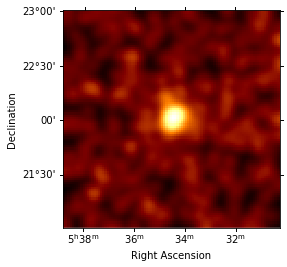
Save dataset to disk¶
It is common to run the preparation step independent of the likelihood fit, because often the preparation of maps, PSF and energy dispersion is slow if you have a lot of data. We first create a folder:
[15]:
path = Path("analysis_1")
path.mkdir(exist_ok=True)
And then write the maps and IRFs to disk by calling the dedicated write() method:
[16]:
filename = path / "crab-stacked-dataset.fits.gz"
analysis.datasets[0].write(filename, overwrite=True)
Model fitting¶
Now we define a model to be fitted to the dataset. Here we use its YAML definition to load it:
[17]:
model_config = """
components:
- name: crab
type: SkyModel
spatial:
type: PointSpatialModel
frame: icrs
parameters:
- name: lon_0
value: 83.63
unit: deg
- name: lat_0
value: 22.14
unit: deg
spectral:
type: PowerLawSpectralModel
parameters:
- name: amplitude
value: 1.0e-12
unit: cm-2 s-1 TeV-1
- name: index
value: 2.0
unit: ''
- name: reference
value: 1.0
unit: TeV
frozen: true
"""
Now we set the model on the analysis object:
[18]:
analysis.set_models(model_config)
Reading model.
SkyModels
Component 0: SkyModel
name value error unit min max frozen
--------- --------- ----- -------------- ---------- --------- ------
lon_0 8.363e+01 nan deg nan nan False
lat_0 2.214e+01 nan deg -9.000e+01 9.000e+01 False
index 2.000e+00 nan nan nan False
amplitude 1.000e-12 nan cm-2 s-1 TeV-1 nan nan False
reference 1.000e+00 nan TeV nan nan True
Finally we run the fit:
[19]:
analysis.run_fit()
Fitting datasets.
OptimizeResult
backend : minuit
method : minuit
success : True
message : Optimization terminated successfully.
nfev : 331
total stat : 20722.27
[20]:
print(analysis.fit_result)
OptimizeResult
backend : minuit
method : minuit
success : True
message : Optimization terminated successfully.
nfev : 331
total stat : 20722.27
This is how we can write the model back to file again:
[21]:
filename = path / "model-best-fit.yaml"
analysis.models.write(filename, overwrite=True)
[22]:
!cat analysis_1/model-best-fit.yaml
components:
- name: crab
type: SkyModel
spectral:
type: PowerLawSpectralModel
parameters:
- {name: index, value: 2.5949081491767294, unit: '', min: .nan, max: .nan,
frozen: false}
- {name: amplitude, value: 4.736520791604545e-11, unit: cm-2 s-1 TeV-1, min: .nan,
max: .nan, frozen: false}
- {name: reference, value: 1.0, unit: TeV, min: .nan, max: .nan, frozen: true}
spatial:
type: PointSpatialModel
frame: icrs
parameters:
- {name: lon_0, value: 83.61906728143654, unit: deg, min: .nan, max: .nan,
frozen: false}
- {name: lat_0, value: 22.02364538552178, unit: deg, min: -90.0, max: 90.0,
frozen: false}
Flux points¶
[23]:
analysis.get_flux_points(source="crab")
Calculating flux points.
e_ref ref_flux ... dnde_err is_ul
TeV 1 / (cm2 s) ... 1 / (cm2 s TeV)
------------------ ---------------------- ... ---------------------- -----
1.4125375446227544 1.9829261209401868e-11 ... 1.28723694449008e-12 False
3.1622776601683795 7.597133159858373e-12 ... 2.1412700426918383e-13 False
7.07945784384138 1.516599223581321e-12 ... 4.8784109538905096e-14 False
[24]:
plt.figure(figsize=(8, 5))
ax_sed, ax_residuals = analysis.flux_points.peek()
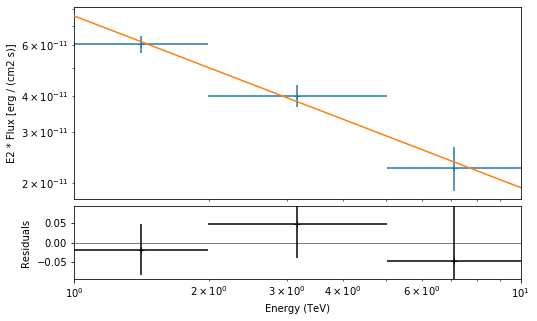
The flux points can be exported to a fits table following the format defined here
[25]:
filename = path / "flux-points.fits"
analysis.flux_points.write(filename, overwrite=True)
What’s next¶
You can look at the same analysis without the high level interface in analysis_2
You can see how to perform a 1D spectral analysis of the same data in spectrum analysis
[ ]: