This is a fixed-text formatted version of a Jupyter notebook.
- Try online
- You can contribute with your own notebooks in this GitHub repository.
- Source files: spectrum_analysis.ipynb | spectrum_analysis.py
Spectral analysis with Gammapy¶
Introduction¶
This notebook explains in detail how to use the classes in gammapy.spectrum and related ones. Note, that there is also spectrum_pipe.ipynb which explains how to do the analysis using a high-level interface. This notebook is aimed at advanced users who want to script taylor-made analysis pipelines and implement new methods.
Based on a datasets of 4 Crab observations with H.E.S.S. (simulated events for now) we will perform a full region based spectral analysis, i.e. extracting source and background counts from certain regions, and fitting them using the forward-folding approach. We will use the following classes
Data handling:
- gammapy.data.DataStore
- gammapy.data.DataStoreObservation
- gammapy.data.ObservationStats
- gammapy.data.ObservationSummary
To extract the 1-dim spectral information:
- gammapy.spectrum.SpectrumObservation
- gammapy.spectrum.SpectrumExtraction
- gammapy.background.ReflectedRegionsBackgroundEstimator
For the global fit (using Sherpa and WSTAT in the background):
- gammapy.spectrum.SpectrumFit
- gammapy.spectrum.models.PowerLaw
- gammapy.spectrum.models.ExponentialCutoffPowerLaw
- gammapy.spectrum.models.LogParabola
To compute flux points (a.k.a. “SED” = “spectral energy distribution”)
- gammapy.spectrum.SpectrumResult
- gammapy.spectrum.FluxPoints
- gammapy.spectrum.SpectrumEnergyGroupMaker
- gammapy.spectrum.FluxPointEstimator
Feedback welcome!
Setup¶
As usual, we’ll start with some setup …
In [1]:
%matplotlib inline
import matplotlib.pyplot as plt
In [2]:
# Check package versions
import gammapy
import numpy as np
import astropy
import regions
import sherpa
print("gammapy:", gammapy.__version__)
print("numpy:", np.__version__)
print("astropy", astropy.__version__)
print("regions", regions.__version__)
print("sherpa", sherpa.__version__)
gammapy: 0.8
numpy: 1.13.0
astropy 3.0.4
regions 0.3
sherpa 4.10.0
In [3]:
import astropy.units as u
from astropy.coordinates import SkyCoord, Angle
from astropy.table import vstack as vstack_table
from regions import CircleSkyRegion
from gammapy.data import DataStore, ObservationList
from gammapy.data import ObservationStats, ObservationSummary
from gammapy.background.reflected import ReflectedRegionsBackgroundEstimator
from gammapy.utils.energy import EnergyBounds
from gammapy.spectrum import (
SpectrumExtraction,
SpectrumObservation,
SpectrumFit,
SpectrumResult,
)
from gammapy.spectrum.models import (
PowerLaw,
ExponentialCutoffPowerLaw,
LogParabola,
)
from gammapy.spectrum import (
FluxPoints,
SpectrumEnergyGroupMaker,
FluxPointEstimator,
)
from gammapy.maps import Map
Configure logger¶
Most high level classes in gammapy have the possibility to turn on logging or debug output. We well configure the logger in the following. For more info see https://docs.python.org/2/howto/logging.html#logging-basic-tutorial
In [4]:
# Setup the logger
import logging
logging.basicConfig()
logging.getLogger("gammapy.spectrum").setLevel("WARNING")
Load Data¶
First, we select and load some H.E.S.S. observations of the Crab nebula (simulated events for now).
We will access the events, effective area, energy dispersion, livetime and PSF for containement correction.
In [5]:
datastore = DataStore.from_dir("$GAMMAPY_DATA/hess-dl3-dr1/")
obs_ids = [23523, 23526, 23559, 23592]
obs_list = datastore.obs_list(obs_ids)
Define Target Region¶
The next step is to define a signal extraction region, also known as on
region. In the simplest case this is just a
CircleSkyRegion,
but here we will use the Target class in gammapy that is useful for
book-keeping if you run several analysis in a script.
In [6]:
target_position = SkyCoord(ra=83.63, dec=22.01, unit="deg", frame="icrs")
on_region_radius = Angle("0.11 deg")
on_region = CircleSkyRegion(center=target_position, radius=on_region_radius)
Create exclusion mask¶
We will use the reflected regions method to place off regions to estimate the background level in the on region. To make sure the off regions don’t contain gamma-ray emission, we create an exclusion mask.
Using http://gamma-sky.net/ we find that there’s only one known gamma-ray source near the Crab nebula: the AGN called RGB J0521+212 at GLON = 183.604 deg and GLAT = -8.708 deg.
In [7]:
exclusion_region = CircleSkyRegion(
center=SkyCoord(183.604, -8.708, unit="deg", frame="galactic"),
radius=0.5 * u.deg,
)
skydir = target_position.galactic
exclusion_mask = Map.create(
npix=(150, 150), binsz=0.05, skydir=skydir, proj="TAN", coordsys="GAL"
)
mask = exclusion_mask.geom.region_mask([exclusion_region], inside=False)
exclusion_mask.data = mask
exclusion_mask.plot()
Out[7]:
(<Figure size 432x288 with 1 Axes>,
<matplotlib.axes._subplots.WCSAxesSubplot at 0x1162b6358>,
None)
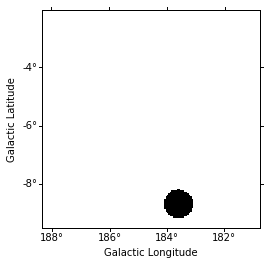
Estimate background¶
Next we will manually perform a background estimate by placing reflected regions around the pointing position and looking at the source statistics. This will result in a gammapy.background.BackgroundEstimate that serves as input for other classes in gammapy.
In [8]:
background_estimator = ReflectedRegionsBackgroundEstimator(
obs_list=obs_list, on_region=on_region, exclusion_mask=exclusion_mask
)
background_estimator.run()
In [9]:
# print(background_estimator.result[0])
In [10]:
plt.figure(figsize=(8, 8))
background_estimator.plot()
/Users/jer/anaconda/envs/gammapy-dev/lib/python3.6/site-packages/matplotlib/patches.py:83: UserWarning: Setting the 'color' property will overridethe edgecolor or facecolor properties.
warnings.warn("Setting the 'color' property will override"
Out[10]:
(<Figure size 576x576 with 1 Axes>,
<matplotlib.axes._subplots.WCSAxesSubplot at 0x1163d8da0>,
None)
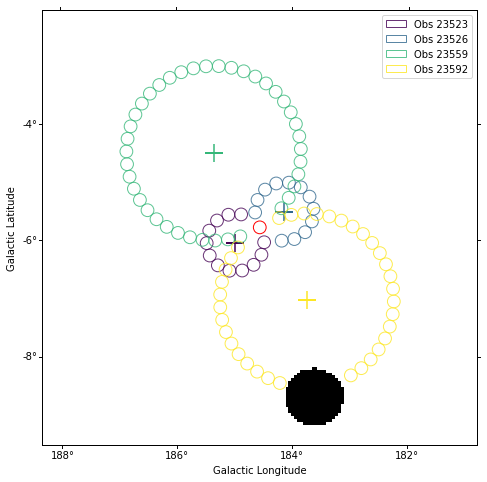
Source statistic¶
Next we’re going to look at the overall source statistics in our signal region. For more info about what debug plots you can create check out the ObservationSummary class.
In [11]:
stats = []
for obs, bkg in zip(obs_list, background_estimator.result):
stats.append(ObservationStats.from_obs(obs, bkg))
print(stats[1])
obs_summary = ObservationSummary(stats)
fig = plt.figure(figsize=(10, 6))
ax1 = fig.add_subplot(121)
obs_summary.plot_excess_vs_livetime(ax=ax1)
ax2 = fig.add_subplot(122)
obs_summary.plot_significance_vs_livetime(ax=ax2)
*** Observation summary report ***
Observation Id: 23526
Livetime: 0.437 h
On events: 201
Off events: 225
Alpha: 0.083
Bkg events in On region: 18.75
Excess: 182.25
Excess / Background: 9.72
Gamma rate: 7.67 1 / min
Bkg rate: 0.72 1 / min
Sigma: 21.86
Out[11]:
<matplotlib.axes._subplots.AxesSubplot at 0x11a68ac18>
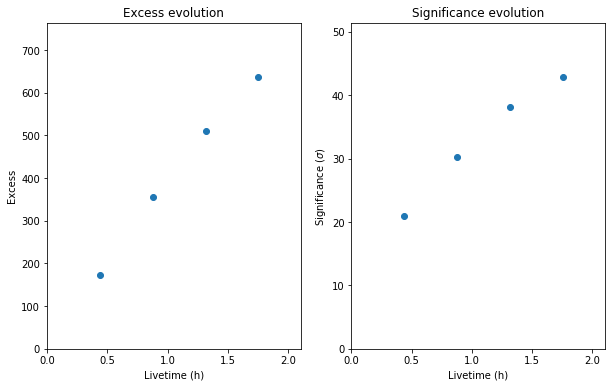
Extract spectrum¶
Now, we’re going to extract a spectrum using the SpectrumExtraction class. We provide the reconstructed energy binning we want to use. It is expected to be a Quantity with unit energy, i.e. an array with an energy unit. We use a utility function to create it. We also provide the true energy binning to use.
In [12]:
e_reco = EnergyBounds.equal_log_spacing(0.1, 40, 40, unit="TeV")
e_true = EnergyBounds.equal_log_spacing(0.05, 100., 200, unit="TeV")
Instantiate a SpectrumExtraction object that will do the extraction. The containment_correction parameter is there to allow for PSF leakage correction if one is working with full enclosure IRFs. We also compute a threshold energy and store the result in OGIP compliant files (pha, rmf, arf). This last step might be omitted though.
In [13]:
ANALYSIS_DIR = "crab_analysis"
extraction = SpectrumExtraction(
obs_list=obs_list,
bkg_estimate=background_estimator.result,
containment_correction=False,
)
extraction.run()
# Add a condition on correct energy range in case it is not set by default
extraction.compute_energy_threshold(method_lo="area_max", area_percent_lo=10.0)
print(extraction.observations[0])
# Write output in the form of OGIP files: PHA, ARF, RMF, BKG
# extraction.run(obs_list=obs_list, bkg_estimate=background_estimator.result, outdir=ANALYSIS_DIR)
*** Observation summary report ***
Observation Id: 23523
Livetime: 0.439 h
On events: 125
Off events: 98
Alpha: 0.083
Bkg events in On region: 8.17
Excess: 116.83
Excess / Background: 14.31
Gamma rate: 0.07 1 / s
Bkg rate: 0.01 1 / min
Sigma: 18.74
energy range: 0.88 TeV - 100.00 TeV
Look at observations¶
Now we will look at the files we just created. We will use the
SpectrumObservation
object that are still in memory from the extraction step. Note, however,
that you could also read them from disk if you have written them in the
step above. The ANALYSIS_DIR folder contains 4 FITS files for
each observation. These files are described in detail
here.
In short, they correspond to the on vector, the off vector, the effectie
area, and the energy dispersion.
In [14]:
# filename = ANALYSIS_DIR + '/ogip_data/pha_obs23523.fits'
# obs = SpectrumObservation.read(filename)
# Requires IPython widgets
# _ = extraction.observations.peek()
extraction.observations[0].peek()
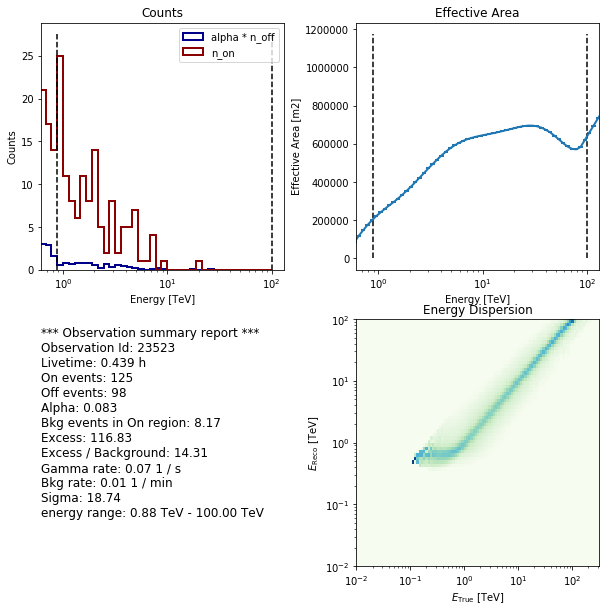
Fit spectrum¶
Now we’ll fit a global model to the spectrum. First we do a joint likelihood fit to all observations. If you want to stack the observations see below. We will also produce a debug plot in order to show how the global fit matches one of the individual observations.
In [15]:
model = PowerLaw(
index=2, amplitude=2e-11 * u.Unit("cm-2 s-1 TeV-1"), reference=1 * u.TeV
)
joint_fit = SpectrumFit(obs_list=extraction.observations, model=model)
joint_fit.run()
joint_result = joint_fit.result
In [16]:
ax0, ax1 = joint_result[0].plot(figsize=(8, 8))
ax0.set_ylim(0, 20)
print(joint_result[0])
Fit result info
---------------
Model: PowerLaw
Parameters:
name value error unit min max
--------- --------- --------- --------------- --------- ---
index 2.663e+00 7.100e-02 nan nan
amplitude 2.912e-11 1.782e-12 1 / (cm2 s TeV) nan nan
reference 1.000e+00 0.000e+00 TeV 0.000e+00 nan
Covariance:
name index amplitude reference
--------- --------- --------- ---------
index 5.042e-03 7.189e-14 0.000e+00
amplitude 7.189e-14 3.176e-24 0.000e+00
reference 0.000e+00 0.000e+00 0.000e+00
Statistic: 42.226 (wstat)
Fit Range: [ 0.87992254 100. ] TeV
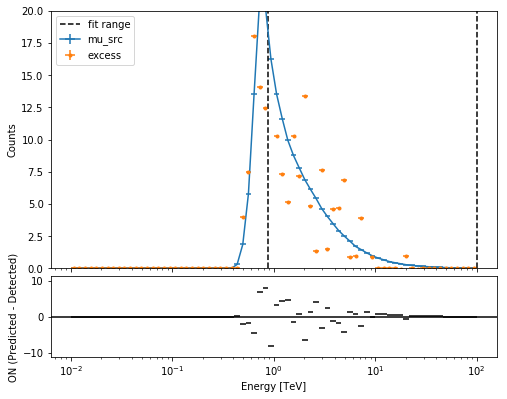
Compute Flux Points¶
To round up out analysis we can compute flux points by fitting the norm of the global model in energy bands. We’ll use a fixed energy binning for now.
In [17]:
# Define energy binning
ebounds = [0.3, 1.1, 3, 10.1, 30] * u.TeV
stacked_obs = extraction.observations.stack()
seg = SpectrumEnergyGroupMaker(obs=stacked_obs)
seg.compute_groups_fixed(ebounds=ebounds)
print(seg.groups)
SpectrumEnergyGroups:
energy_group_idx bin_idx_min bin_idx_max bin_type energy_min energy_max
TeV TeV
---------------- ----------- ----------- --------- -------------- --------------
0 0 26 underflow 0.01 0.316227766017
1 27 36 normal 0.316227766017 1.13646366639
2 37 44 normal 1.13646366639 3.16227766017
3 45 53 normal 3.16227766017 10.0
4 54 62 normal 10.0 31.6227766017
5 63 71 overflow 31.6227766017 100.0
In [18]:
fpe = FluxPointEstimator(
obs=stacked_obs, groups=seg.groups, model=joint_result[0].model
)
fpe.compute_points()
In [19]:
fpe.flux_points.plot()
fpe.flux_points.table
Out[19]:
| e_ref | e_min | e_max | dnde | dnde_err | dnde_ul | is_ul | sqrt_ts | dnde_errp | dnde_errn |
|---|---|---|---|---|---|---|---|---|---|
| TeV | TeV | TeV | 1 / (cm2 s TeV) | 1 / (cm2 s TeV) | 1 / (cm2 s TeV) | 1 / (cm2 s TeV) | 1 / (cm2 s TeV) | ||
| float64 | float64 | float64 | float64 | float64 | float64 | bool | float64 | float64 | float64 |
| 0.599484250319 | 0.316227766017 | 1.13646366639 | 1.05447669983e-10 | 9.39217622316e-12 | 1.25252134295e-10 | False | 21.6226349672 | nan | nan |
| 1.89573565241 | 1.13646366639 | 3.16227766017 | 5.7321929928e-12 | 4.02988917232e-13 | 6.58095470908e-12 | False | 27.2776214305 | nan | nan |
| 5.6234132519 | 3.16227766017 | 10.0 | 2.86912523535e-13 | 3.80109405297e-14 | 3.68795252279e-13 | False | 14.1556677919 | nan | nan |
| 17.7827941004 | 10.0 | 31.6227766017 | 8.18648343536e-15 | 3.32077285631e-15 | 1.6435757112e-14 | False | 4.27104998385 | nan | nan |
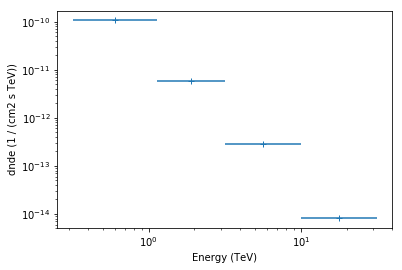
The final plot with the best fit model and the flux points can be quickly made like this
In [20]:
spectrum_result = SpectrumResult(
points=fpe.flux_points, model=joint_result[0].model
)
ax0, ax1 = spectrum_result.plot(
energy_range=joint_fit.result[0].fit_range,
energy_power=2,
flux_unit="erg-1 cm-2 s-1",
fig_kwargs=dict(figsize=(8, 8)),
point_kwargs=dict(color="red"),
)
ax0.set_xlim(0.4, 50)
Out[20]:
(0.4, 50)
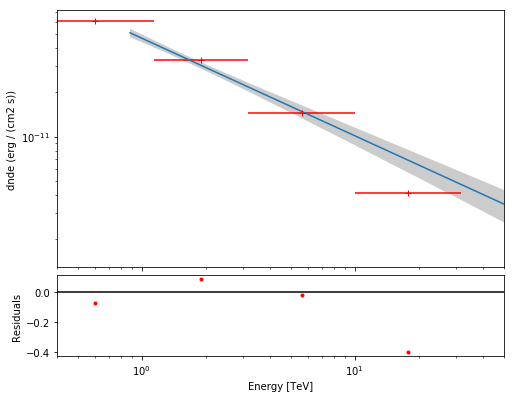
Stack observations¶
And alternative approach to fitting the spectrum is stacking all observations first and the fitting a model to the stacked observation. This works as follows. A comparison to the joint likelihood fit is also printed.
In [21]:
stacked_obs = extraction.observations.stack()
stacked_fit = SpectrumFit(obs_list=stacked_obs, model=model)
stacked_fit.run()
Out[21]:
FitResult
backend : minuit
method : minuit
success : True
nfev : 58
total stat : 30.31
message : Optimization terminated successfully.
In [22]:
stacked_result = stacked_fit.result
print(stacked_result[0])
Fit result info
---------------
Model: PowerLaw
Parameters:
name value error unit min max
--------- --------- --------- --------------- --------- ---
index 2.667e+00 7.147e-02 nan nan
amplitude 2.909e-11 1.784e-12 1 / (cm2 s TeV) nan nan
reference 1.000e+00 0.000e+00 TeV 0.000e+00 nan
Covariance:
name index amplitude reference
--------- --------- --------- ---------
index 5.108e-03 7.241e-14 0.000e+00
amplitude 7.241e-14 3.183e-24 0.000e+00
reference 0.000e+00 0.000e+00 0.000e+00
Statistic: 30.311 (wstat)
Fit Range: [ 0.68129207 100. ] TeV
In [23]:
stacked_table = stacked_result[0].to_table(format=".3g")
stacked_table["method"] = "stacked"
joint_table = joint_result[0].to_table(format=".3g")
joint_table["method"] = "joint"
total_table = vstack_table([stacked_table, joint_table])
print(
total_table["method", "index", "index_err", "amplitude", "amplitude_err"]
)
method index index_err amplitude amplitude_err
1 / (cm2 s TeV) 1 / (cm2 s TeV)
------- ----- --------- --------------- ---------------
stacked 2.67 0.0715 2.91e-11 1.78e-12
joint 2.66 0.071 2.91e-11 1.78e-12
Exercises¶
Some things we might do:
- Fit a different spectral model (ECPL or CPL or …)
- Use different method or parameters to compute the flux points
- Do a chi^2 fit to the flux points and compare
TODO: give pointers how to do this (and maybe write a notebook with solutions)
In [24]:
# Start exercises here
What next?¶
In this tutorial we learned how to extract counts spectra from an event list and generate the corresponding IRFs. Then we fitted a model to the observations and also computed flux points.
Here’s some suggestions where to go next:
- if you want think this is way too complicated and just want to run a quick analysis check out this notebook
- if you interested in available fit statistics checkout gammapy.stats