This is a fixed-text formatted version of a Jupyter notebook
You may download all the notebooks in the documentation as a tar file.
Source files: hess.ipynb | hess.py
H.E.S.S. with Gammapy¶
H.E.S.S. is an array of gamma-ray telescopes located in Namibia. Gammapy is regularly used and fully supports H.E.S.S. high level data analysis, after export to the current open data level 3 format.
The H.E.S.S. data is private, and H.E.S.S. analysis is mostly documented and discussed at https://hess-confluence.desy.de/ and in H.E.S.S.-internal communication channels. However, in 2018, a small sub-set of archival H.E.S.S. data was publicly released, called the H.E.S.S. DL3 DR1, the data level 3, data release number 1. This dataset is 50 MB in size and is used in many Gammapy analysis tutorials, and can be downloaded via gammapy download.
This notebook is a quick introduction to this specific DR1 release. It briefly describes H.E.S.S. data and instrument responses and show a simple exploration of the data with the creation of theta-squared plot.
H.E.S.S. members can find details on the DL3 FITS production on this Confluence page and access more detailed tutorials in this repository
DL3 DR1¶
This is how to access data and IRFs from the H.E.S.S. data level 3, data release 1.
[1]:
%matplotlib inline
import matplotlib.pyplot as plt
from astropy.coordinates import SkyCoord
import astropy.units as u
[2]:
from gammapy.data import DataStore
from gammapy.maps import MapAxis, WcsGeom, Map
from gammapy.makers import MapDatasetMaker
from gammapy.makers.utils import make_theta_squared_table
from gammapy.visualization import plot_theta_squared_table
A useful way to organize the relevant files are the index tables. The observation index table contains information on each particular run, such as the pointing, or the run ID. The HDU index table has a row per relevant file (i.e., events, effective area, psf…) and contains the path to said file. Together they can be loaded into a Datastore by indicating the directory in which they can be found, in this case “$GAMMAPY_DATA/hess-dl3-dr1”:
[3]:
data_store = DataStore.from_dir("$GAMMAPY_DATA/hess-dl3-dr1")
[4]:
data_store.info()
Data store:
HDU index table:
BASE_DIR: /Users/adonath/github/gammapy/gammapy-data/hess-dl3-dr1
Rows: 630
OBS_ID: 20136 -- 47829
HDU_TYPE: ['aeff', 'bkg', 'edisp', 'events', 'gti', 'psf']
HDU_CLASS: ['aeff_2d', 'bkg_3d', 'edisp_2d', 'events', 'gti', 'psf_table']
Observation table:
Observatory name: 'N/A'
Number of observations: 105
[5]:
data_store.obs_table[:2][["OBS_ID", "DATE-OBS", "RA_PNT", "DEC_PNT", "OBJECT"]]
[5]:
| OBS_ID | DATE-OBS | RA_PNT | DEC_PNT | OBJECT |
|---|---|---|---|---|
| deg | deg | |||
| int64 | bytes10 | float32 | float32 | bytes18 |
| 20136 | 2004-03-26 | 228.6125 | -58.771667 | MSH15-52 |
| 20137 | 2004-03-26 | 228.6125 | -59.771667 | MSH15-52 |
[6]:
obs = data_store.obs(23523)
No HDU found matching: OBS_ID = 23523, HDU_TYPE = rad_max, HDU_CLASS = None
[7]:
obs.events.select_offset([0, 2.5] * u.deg).peek()
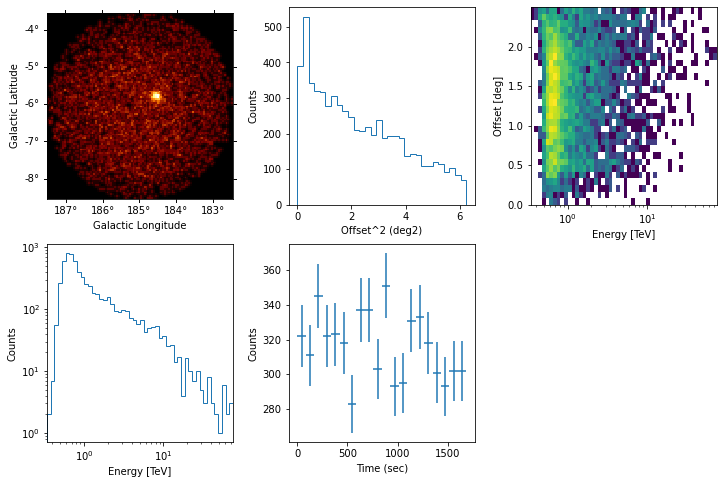
[8]:
obs.aeff.peek()
/Users/adonath/software/mambaforge/envs/gammapy-dev/lib/python3.9/site-packages/astropy/units/quantity.py:486: RuntimeWarning: invalid value encountered in true_divide
result = super().__array_ufunc__(function, method, *arrays, **kwargs)
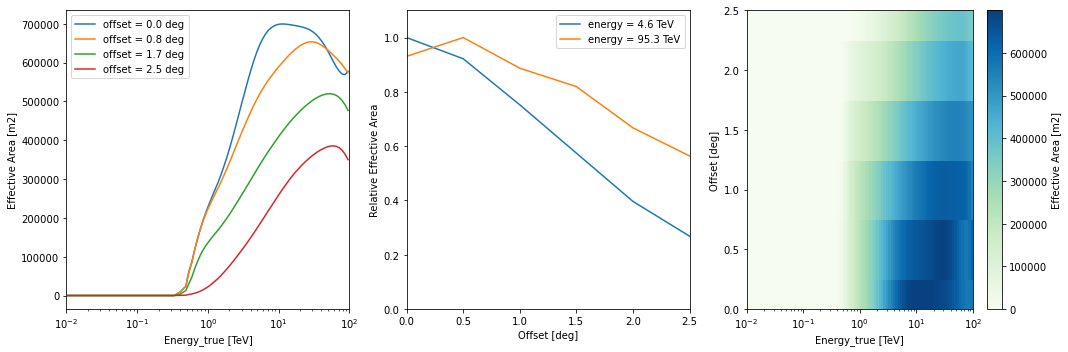
[9]:
obs.edisp.peek()
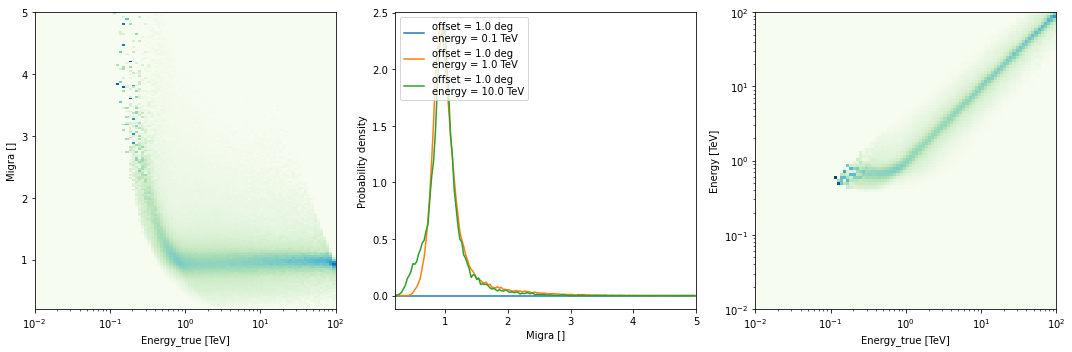
[10]:
obs.psf.peek()
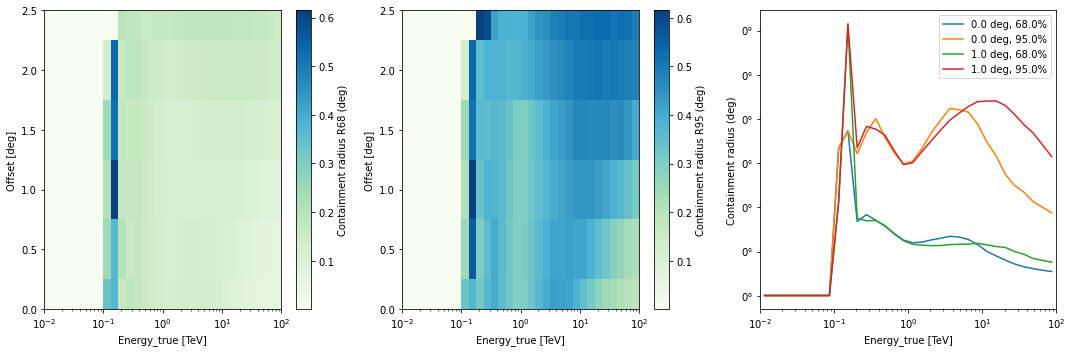
[11]:
obs.bkg.to_2d().plot()
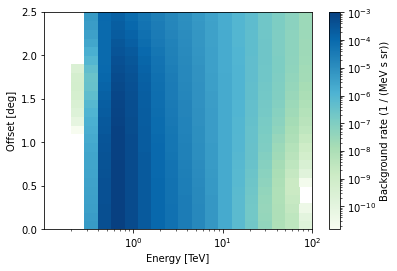
Theta squared event distribution¶
As a quick look plot it can be helpful to plot the quadratic offset (theta squared) distribution of the events.
[12]:
position = SkyCoord(ra=83.63, dec=22.01, unit="deg", frame="icrs")
theta2_axis = MapAxis.from_bounds(0, 0.2, nbin=20, interp="lin", unit="deg2")
observations = data_store.get_observations([23523, 23526])
theta2_table = make_theta_squared_table(
observations=observations,
position=position,
theta_squared_axis=theta2_axis,
)
No HDU found matching: OBS_ID = 23523, HDU_TYPE = rad_max, HDU_CLASS = None
No HDU found matching: OBS_ID = 23526, HDU_TYPE = rad_max, HDU_CLASS = None
[13]:
plt.figure(figsize=(10, 5))
plot_theta_squared_table(theta2_table)
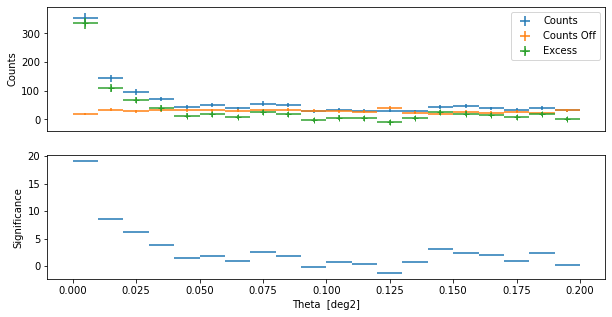
On-axis equivalent livetime¶
Since the acceptance of the H.E.S.S. camera varies within the field of view, what is often interesting is not the simply the total number of hours a source was observed, but the on-axis equivalent number of hours. We calculated the same for the MSH 1552 runs here.
[14]:
# Get the observations
obs_id = data_store.obs_table["OBS_ID"][
data_store.obs_table["OBJECT"] == "MSH 15-5-02"
]
observations = data_store.get_observations(obs_id)
print(len(observations))
No HDU found matching: OBS_ID = 20282, HDU_TYPE = rad_max, HDU_CLASS = None
No HDU found matching: OBS_ID = 20283, HDU_TYPE = rad_max, HDU_CLASS = None
No HDU found matching: OBS_ID = 20301, HDU_TYPE = rad_max, HDU_CLASS = None
No HDU found matching: OBS_ID = 20302, HDU_TYPE = rad_max, HDU_CLASS = None
No HDU found matching: OBS_ID = 20303, HDU_TYPE = rad_max, HDU_CLASS = None
No HDU found matching: OBS_ID = 20322, HDU_TYPE = rad_max, HDU_CLASS = None
No HDU found matching: OBS_ID = 20323, HDU_TYPE = rad_max, HDU_CLASS = None
No HDU found matching: OBS_ID = 20324, HDU_TYPE = rad_max, HDU_CLASS = None
No HDU found matching: OBS_ID = 20325, HDU_TYPE = rad_max, HDU_CLASS = None
No HDU found matching: OBS_ID = 20343, HDU_TYPE = rad_max, HDU_CLASS = None
No HDU found matching: OBS_ID = 20344, HDU_TYPE = rad_max, HDU_CLASS = None
No HDU found matching: OBS_ID = 20345, HDU_TYPE = rad_max, HDU_CLASS = None
No HDU found matching: OBS_ID = 20346, HDU_TYPE = rad_max, HDU_CLASS = None
No HDU found matching: OBS_ID = 20365, HDU_TYPE = rad_max, HDU_CLASS = None
No HDU found matching: OBS_ID = 20366, HDU_TYPE = rad_max, HDU_CLASS = None
No HDU found matching: OBS_ID = 20367, HDU_TYPE = rad_max, HDU_CLASS = None
No HDU found matching: OBS_ID = 20368, HDU_TYPE = rad_max, HDU_CLASS = None
17
[15]:
# Define an energy range
energy_min = 100 * u.GeV
energy_max = 10.0 * u.TeV
# define a offset cut
offset_max = 2.5 * u.deg
[16]:
# define the geom
source_pos = SkyCoord(228.32, -59.08, unit="deg")
energy_axis_true = MapAxis.from_energy_bounds(
energy_min, energy_max, nbin=1, name="energy_true"
)
geom = WcsGeom.create(
skydir=source_pos,
binsz=0.02,
width=(6, 6),
frame="icrs",
proj="CAR",
axes=[energy_axis_true],
)
[17]:
# compute
livetime = Map.from_geom(geom, unit=u.hr)
for obs in observations:
geom_obs = geom.cutout(position=obs.pointing_radec, width=2.0 * offset_max)
exposure = MapDatasetMaker.make_exposure(geom=geom_obs, observation=obs)
on_axis = obs.aeff.evaluate(
offset=0.0 * u.deg, energy_true=geom.axes["energy_true"].center
)
on_axis = on_axis.reshape((on_axis.shape[0], 1, 1))
lv_obs = exposure / on_axis
livetime.stack(lv_obs)
[18]:
# Plot
ax = livetime.plot(add_cbar=True)
# Add the pointing position on top
for obs in observations:
ax.plot(
obs.pointing_radec.to_pixel(wcs=ax.wcs)[0],
obs.pointing_radec.to_pixel(wcs=ax.wcs)[1],
"+",
color="black",
)
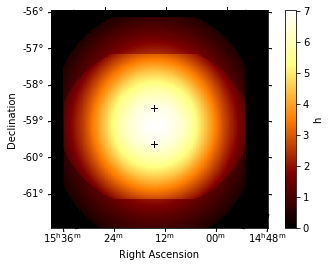
Exercises¶
Find the
OBS_IDfor the runs of the Crab nebulaCompute the expected number of background events in the whole RoI for
OBS_ID=23523in the 1 TeV to 3 TeV energy band, from the background IRF.
Next steps¶
Now you know how to access and work with H.E.S.S. data. All other tutorials and documentation apply to H.E.S.S. and CTA or any other IACT that provides DL3 data and IRFs in the standard format.
