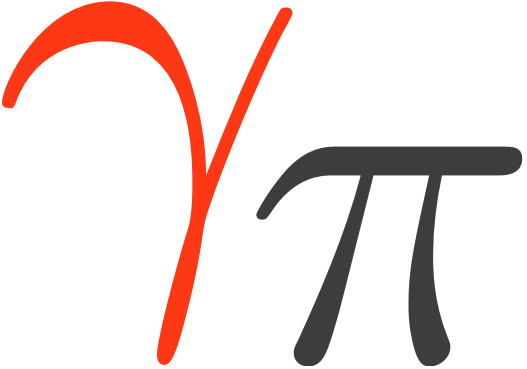Note
Go to the end to download the full example code or to run this example in your browser via Binder.
Light curves for flares#
Compute the light curve of a PKS 2155-304 flare on 10 minutes time intervals.
Prerequisites#
Understanding of how the light curve estimator works, please refer to the light curve notebook.
Context#
Frequently, especially when studying flares of bright sources, it is necessary to explore the time behaviour of a source on short time scales, in particular on time scales shorter than observing runs.
A typical example is given by the flare of PKS 2155-304 during the night from July 29 to 30 2006. See the following article.
Objective: Compute the light curve of a PKS 2155-304 flare on 5 minutes time intervals, i.e. smaller than the duration of individual observations.
Proposed approach#
We have seen in the general presentation of the light curve estimator, see the light curve notebook, Gammapy produces datasets in a given time interval, by default that of the parent observation. To be able to produce datasets on smaller time steps, it is necessary to split the observations into the required time intervals.
This is easily performed with the select_time method of
Observations. If you pass it a list of time intervals
it will produce a list of time filtered observations in a new
Observations object. Data reduction can then be
performed and will result in datasets defined on the required time
intervals and light curve estimation can proceed directly.
In summary, we have to:
Select relevant
Observationsfrom theDataStoreApply the time selection in our predefined time intervals to obtain a new
ObservationsPerform the data reduction (in 1D or 3D)
Define the source model
Extract the light curve from the reduced dataset
Here, we will use the PKS 2155-304 observations from the H.E.S.S. first public test data release. We will use time intervals of 5 minutes duration. The tutorial is implemented with the intermediate level API.
Setup#
As usual, we’ll start with some general imports…
import logging
import numpy as np
import astropy.units as u
from astropy.coordinates import Angle, SkyCoord
from astropy.time import Time
from regions import CircleSkyRegion
# %matplotlib inline
import matplotlib.pyplot as plt
log = logging.getLogger(__name__)
from gammapy.data import DataStore
from gammapy.datasets import Datasets, SpectrumDataset
from gammapy.estimators import LightCurveEstimator
from gammapy.estimators.utils import get_rebinned_axis
from gammapy.makers import (
ReflectedRegionsBackgroundMaker,
SafeMaskMaker,
SpectrumDatasetMaker,
)
from gammapy.maps import MapAxis, RegionGeom
from gammapy.modeling.models import PowerLawSpectralModel, SkyModel
from gammapy.modeling import Fit
Select the data#
We first set the datastore.
data_store = DataStore.from_dir("$GAMMAPY_DATA/hess-dl3-dr1/")
Now we select observations within 2 degrees of PKS 2155-304.
target_position = SkyCoord(329.71693826 * u.deg, -30.2255890 * u.deg, frame="icrs")
selection = dict(
type="sky_circle",
frame="icrs",
lon=target_position.ra,
lat=target_position.dec,
radius=2 * u.deg,
)
obs_ids = data_store.obs_table.select_observations(selection)["OBS_ID"]
observations = data_store.get_observations(obs_ids)
print(f"Number of selected observations : {len(observations)}")
Number of selected observations : 21
Define time intervals#
We create the list of time intervals, each of duration 10 minutes. Each time interval is an
astropy.time.Time object, containing a start and stop time.
t0 = Time("2006-07-29T20:30")
duration = 10 * u.min
n_time_bins = 35
times = t0 + np.arange(n_time_bins) * duration
time_intervals = [Time([tstart, tstop]) for tstart, tstop in zip(times[:-1], times[1:])]
print(time_intervals[0].mjd)
[53945.85416667 53945.86111111]
Filter the observations list in time intervals#
Here we apply the list of time intervals to the observations with
select_time().
This will return a new list of Observations filtered by time_intervals.
For each time interval, a new observation is created that converts the
intersection of the GTIs and time interval.
short_observations = observations.select_time(time_intervals)
# check that observations have been filtered
print(f"Number of observations after time filtering: {len(short_observations)}\n")
print(short_observations[1].gti)
Number of observations after time filtering: 44
GTI info:
- Number of GTIs: 1
- Duration: 599.9999999999978 s
- Start: 207520865.18400002 s MET
- Start: 2006-07-29T20:40:00.000 (time standard: UTC)
- Stop: 207521465.184 s MET
- Stop: 2006-07-29T20:50:00.000 (time standard: UTC)
As we can see, we have now observations of duration equal to the chosen time step.
Now data reduction and light curve extraction can proceed exactly as before.
Building 1D datasets from the new observations#
Here we will perform the data reduction in 1D with reflected regions.
Beware, with small time intervals the background normalization with OFF regions might become problematic.
Defining the geometry#
We define the energy axes. As usual, the true energy axis has to cover a wider range to ensure a good coverage of the measured energy range chosen.
We need to define the ON extraction region. Its size follows typical spectral extraction regions for H.E.S.S. analyses.
# Target definition
energy_axis = MapAxis.from_energy_bounds("0.4 TeV", "20 TeV", nbin=10)
energy_axis_true = MapAxis.from_energy_bounds(
"0.1 TeV", "40 TeV", nbin=20, name="energy_true"
)
on_region_radius = Angle("0.11 deg")
on_region = CircleSkyRegion(center=target_position, radius=on_region_radius)
geom = RegionGeom.create(region=on_region, axes=[energy_axis])
Creation of the data reduction makers#
We now create the dataset and background makers for the selected geometry.
dataset_maker = SpectrumDatasetMaker(
containment_correction=True, selection=["counts", "exposure", "edisp"]
)
bkg_maker = ReflectedRegionsBackgroundMaker()
safe_mask_masker = SafeMaskMaker(methods=["aeff-max"], aeff_percent=10)
Creation of the datasets#
Now we perform the actual data reduction in the time_intervals.
datasets = Datasets()
dataset_empty = SpectrumDataset.create(geom=geom, energy_axis_true=energy_axis_true)
for obs in short_observations:
dataset = dataset_maker.run(dataset_empty.copy(), obs)
dataset_on_off = bkg_maker.run(dataset, obs)
dataset_on_off = safe_mask_masker.run(dataset_on_off, obs)
datasets.append(dataset_on_off)
Define underlying model#
Since we use forward folding to obtain the flux points in each bin, exact values will depend on the underlying model. In this example, we use a power law as used in the reference paper.
As we have are only using spectral datasets, we do not need any spatial models.
Note : All time bins must have the same spectral model. To see how to investigate spectral variability, see time resolved spectroscopy notebook.
spectral_model = PowerLawSpectralModel(amplitude=1e-10 * u.Unit("1 / (cm2 s TeV)"))
sky_model = SkyModel(spatial_model=None, spectral_model=spectral_model, name="pks2155")
Assign to model to all datasets#
We assign each dataset its spectral model
datasets.models = sky_model
fit = Fit()
result = fit.run(datasets)
print(result.models.to_parameters_table())
model type name value unit ... min max frozen link prior
------- ---- --------- ---------- -------------- ... --- --- ------ ---- -----
pks2155 index 3.5392e+00 ... nan nan False
pks2155 amplitude 9.4675e-11 TeV-1 s-1 cm-2 ... nan nan False
pks2155 reference 1.0000e+00 TeV ... nan nan True
Extract the light curve#
We first create the LightCurveEstimator for the
list of datasets we just produced. We give the estimator the name of the
source component to be fitted. We can directly compute the light curve in multiple energy
bins by supplying a list of energy_edges.
By default, the likelihood scan is computed from 0.2 to 5.0. Here, we increase the max value to 10.0, because we are dealing with a large flare.
lc_maker_1d = LightCurveEstimator(
energy_edges=[0.7, 1, 20] * u.TeV,
source="pks2155",
time_intervals=time_intervals,
selection_optional="all",
n_jobs=4,
)
lc_maker_1d.norm.scan_max = 10
We can now perform the light curve extraction itself. To compare with the reference paper, we select the 0.7-20 TeV range.
Finally we plot the result for the 1D lightcurve:
plt.figure(figsize=(8, 6))
plt.tight_layout()
plt.subplots_adjust(bottom=0.3)
lc_1d.plot(marker="o", axis_name="time", sed_type="flux")
plt.show()
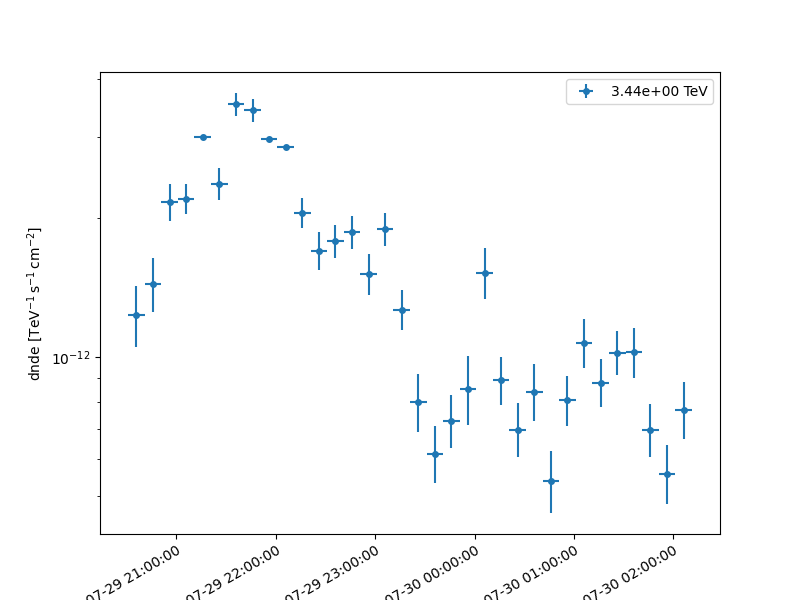
Light curves once obtained can be rebinned using the likelihood profiles. Here, we rebin 3 adjacent bins together, to get 30 minute bins.
We will first slice lc_1d to obtain the lightcurve in the first energy bin
slices = {"energy": slice(0, 1)}
sliced_lc = lc_1d.slice_by_idx(slices)
print(sliced_lc)
axis_new = get_rebinned_axis(
sliced_lc, method="fixed-bins", group_size=3, axis_name="time"
)
print(axis_new)
lc_new = sliced_lc.resample_axis(axis_new)
plt.figure(figsize=(8, 6))
plt.tight_layout()
plt.subplots_adjust(bottom=0.3)
ax = sliced_lc.plot(label="original")
lc_new.plot(ax=ax, label="rebinned")
plt.legend()
plt.show()
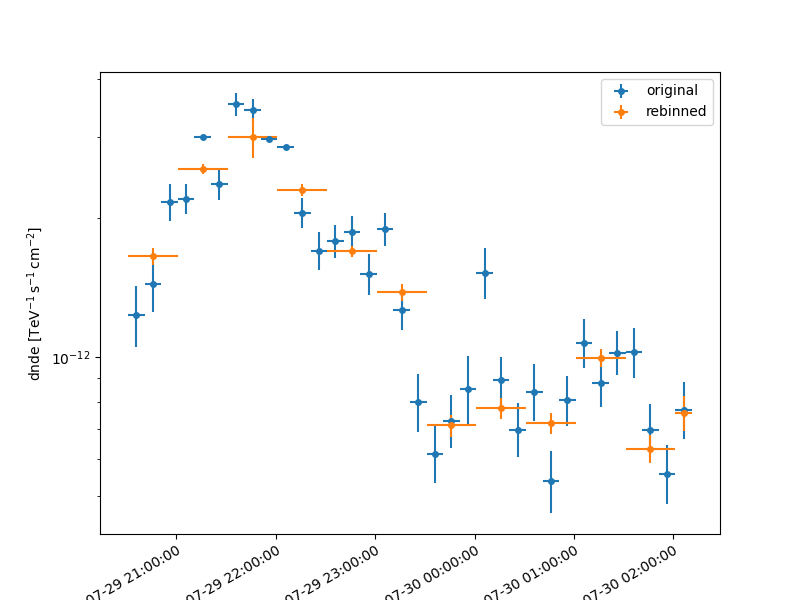
FluxPoints
----------
geom : RegionGeom
axes : ['lon', 'lat', 'energy', 'time']
shape : (1, 1, 1, 34)
quantities : ['norm', 'norm_err', 'norm_errn', 'norm_errp', 'norm_ul', 'norm_sensitivity', 'ts', 'npred', 'npred_excess', 'stat', 'stat_null', 'stat_scan', 'counts', 'success']
ref. model : pl
n_sigma : 1
n_sigma_ul : 2
sqrt_ts_threshold_ul : 2
sed type init : likelihood
TimeMapAxis
-----------
name : time
nbins : 12
reference time : 2006-07-29 20:31:05.184
scale : tt
time min. : 2006-07-29 20:31:05.184
time max. : 2006-07-30 02:11:05.184
total time : 5.6666666666583865 h
We can use the sliced lightcurve to understand the variability, as shown in the Estimation of time variability in a lightcurve tutorial.
Total running time of the script: (0 minutes 51.760 seconds)