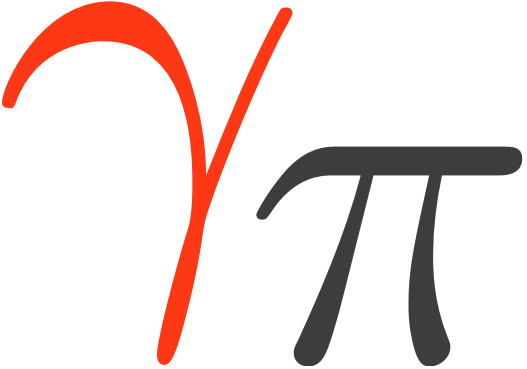ObservationTable#
- class gammapy.data.ObservationTable[source]#
Bases:
TableObservation table.
Data format specification: Observation index table.
Attributes Summary
Pointing positions in Galactic coordinates as a
SkyCoordobject.Pointing positions in ICRS as a
SkyCoordobject.Time reference as a
Timeobject.Observation start time as a
Timeobject.Observation stop time as a
Timeobject.Methods Summary
read(filename, **kwargs)Read an observation table from file.
select_obs_id(obs_id)Get
ObservationTablecontaining onlyobs_id.select_observations([selections])Select subset of observations from a list of selection criteria.
select_range(selection_variable, value_range)Make an observation table, applying some selection.
select_sky_circle(center, radius[, inverted])Make an observation table, applying a cone selection.
select_time_range(time_range[, ...])Make an observation table, applying a time selection.
summary()Summary information string.
Attributes Documentation
Methods Documentation
- classmethod read(filename, **kwargs)[source]#
Read an observation table from file.
- Parameters:
- filename
pathlib.Pathor str Filename.
- **kwargsdict, optional
Keyword arguments passed to
read.
- filename
- select_obs_id(obs_id)[source]#
Get
ObservationTablecontaining onlyobs_id.Raises KeyError if observation is not available.
- Parameters:
- obs_idint or list of int
Observation ids.
- select_observations(selections=None)[source]#
Select subset of observations from a list of selection criteria.
Returns a new observation table representing the subset.
There are 3 main kinds of selection criteria, according to the value of the type keyword in the selection dictionary:
circular region
time intervals (min, max)
intervals (min, max) on any other parameter present in the observation table, that can be cast into an
Quantityobject
Allowed selection criteria are interpreted using the following keywords in the selection dictionary under the type key.
sky_circleis a circular region centered in the coordinatemarked by the lon and lat keywords, and radius radius
time_boxis a 1D selection criterion acting on the observation start time (TSTART); the interval is set via the time_range keyword; usesselect_time_rangepar_boxis a 1D selection criterion acting on any parameter defined in the observation table that can be casted into anQuantityobject; the parameter name and interval can be specified using the keywords variable and value_range respectively; min = max selects exact values of the parameter; usesselect_range
In all cases, the selection can be inverted by activating the inverted flag, in which case, the selection is applied to keep all elements outside the selected range.
A few examples of selection criteria are given below.
- Parameters:
- selectionslist of dict, optional
Dictionary of selection criteria. Default is None.
- Returns:
- obs_table
ObservationTable Observation table after selection.
- obs_table
Examples
>>> from gammapy.data import ObservationTable >>> obs_table = ObservationTable.read('$GAMMAPY_DATA/hess-dl3-dr1/obs-index.fits.gz') >>> from astropy.coordinates import Angle >>> selection = dict(type='sky_circle', frame='galactic', ... lon=Angle(0, 'deg'), ... lat=Angle(0, 'deg'), ... radius=Angle(5, 'deg'), ... border=Angle(2, 'deg')) >>> selected_obs_table = obs_table.select_observations(selection)
>>> from astropy.time import Time >>> time_range = Time(['2012-01-01T01:00:00', '2012-01-01T02:00:00']) >>> selection = dict(type='time_box', time_range=time_range) >>> selected_obs_table = obs_table.select_observations(selection)
>>> value_range = Angle([60., 70.], 'deg') >>> selection = dict(type='par_box', variable='ALT_PNT', value_range=value_range) >>> selected_obs_table = obs_table.select_observations(selection)
>>> selection = dict(type='par_box', variable='OBS_ID', value_range=[2, 5]) >>> selected_obs_table = obs_table.select_observations(selection)
>>> selection = dict(type='par_box', variable='N_TELS', value_range=[4, 4]) >>> selected_obs_table = obs_table.select_observations(selection)
- select_range(selection_variable, value_range, inverted=False)[source]#
Make an observation table, applying some selection.
Generic function to apply a 1D box selection (min, max) to a table on any variable that is in the observation table and can be cast into a
Quantityobject.If the range length is 0 (min = max), the selection is applied to the exact value indicated by the min value. This is useful for selection of exact values, for instance in discrete variables like the number of telescopes.
If the inverted flag is activated, the selection is applied to keep all elements outside the selected range.
- Parameters:
- selection_variablestr
Name of variable to apply a cut (it should exist on the table).
- value_range
Quantity-like Allowed range of values (min, max). The type should be consistent with the selection_variable.
- invertedbool, optional
Invert selection: keep all entries outside the (min, max) range. Default is False.
- Returns:
- obs_table
ObservationTable Observation table after selection.
- obs_table
- select_sky_circle(center, radius, inverted=False)[source]#
Make an observation table, applying a cone selection.
Apply a selection based on the separation between the cone center and the observation pointing stored in the table.
If the inverted flag is activated, the selection is applied to keep all elements outside the selected range.
- Parameters:
- Returns:
- obs_table
ObservationTable Observation table after selection.
- obs_table
- select_time_range(time_range, partial_overlap=False, inverted=False)[source]#
Make an observation table, applying a time selection.
Apply a 1D box selection (min, max) to a table on any time variable that is in the observation table. It supports absolute times in
Timeformat.If the inverted flag is activated, the selection is applied to keep all elements outside the selected range.
- Parameters:
- time_range
Time Allowed time range (min, max).
- partial_overlapbool, optional
Include partially overlapping observations. Default is False.
- invertedbool, optional
Invert selection: keep all entries outside the (min, max) range. Default is False.
- time_range
- Returns:
- obs_table
ObservationTable Observation table after selection.
- obs_table
- __init__(data=None, masked=False, names=None, dtype=None, meta=None, copy=True, rows=None, copy_indices=True, units=None, descriptions=None, **kwargs)#
- classmethod __new__(*args, **kwargs)#