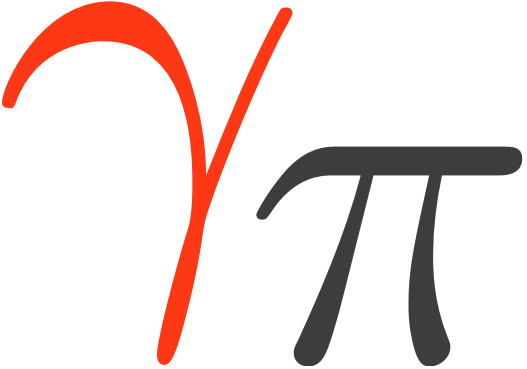GeneralizedGaussianSpatialModel#
- class gammapy.modeling.models.GeneralizedGaussianSpatialModel[source]#
Bases:
SpatialModelTwo-dimensional Generalized Gaussian model.
For more information see Generalized gaussian spatial model.
- Parameters:
- lon_0, lat_0
Angle Center position. Default is “0 deg”, “0 deg”.
- r_0
Angle Length of the major semiaxis, in angular units. Default is 1 deg.
- eta
float Shape parameter within (0, 1). Special cases for disk: ->0, Gaussian: 0.5, Laplace:1 Default is 0.5.
- e
float Eccentricity (\(0<= e< =1\)). Default is 0.
- phi
Angle Rotation angle \(\phi\): of the major semiaxis (\(-180<=phi<=180\)). Increases counter-clockwise from the North direction. Default is 0 deg.
- frame{“icrs”, “galactic”}
Center position coordinate frame.
- lon_0, lat_0
Attributes Summary
A model parameter.
A model parameter.
Minimal evaluation bin size as an
Angle.Evaluation radius as an
Angle.Evaluation region consistent with evaluation radius.
A model parameter.
A model parameter.
A model parameter.
A model parameter.
Methods Summary
evaluate(lon, lat, lon_0, lat_0, r_0, eta, ...)to_region([size_factor])Model outline at a given number of \(r_0\).
Attributes Documentation
- default_parameters = <gammapy.modeling.parameter.Parameters object>#
- e#
A model parameter.
Note that the parameter value has been split into a factor and scale like this:
value = factor x scale
Users should interact with the
value,quantityorminandmaxproperties and consider the fact that there is afactorandscalean implementation detail.That was introduced for numerical stability in parameter and error estimation methods, only in the Gammapy optimiser interface do we interact with the
factor,factor_minandfactor_maxproperties, i.e. the optimiser “sees” the well-scaled problem.- Parameters:
- namestr
Name.
- valuefloat or
Quantity Value.
- scalefloat, optional
Scale (sometimes used in fitting).
- unit
Unitor str, optional Unit. Default is “”.
- minfloat, str or
quantity, optional Minimum (sometimes used in fitting). If
None, set tonumpy.nan. Default is None.- maxfloat, str or
quantity, optional Maximum (sometimes used in fitting). Default is
numpy.nan.- frozenbool, optional
Frozen (used in fitting). Default is False.
- errorfloat, optional
Parameter error. Default is 0.
- scan_minfloat, optional
Minimum value for the parameter scan. Overwrites scan_n_sigma. Default is None.
- scan_maxfloat, optional
Maximum value for the parameter scan. Overwrites scan_n_sigma. Default is None.
- scan_n_values: int, optional
Number of values to be used for the parameter scan. Default is 11.
- scan_n_sigmaint, optional
Number of sigmas to scan. Default is 2.
- scan_values: `numpy.array`, optional
Scan values. Overwrites all the scan keywords before. Default is None.
- scale_method{‘scale10’, ‘factor1’, None}, optional
Method used to set
factorandscale. Default is “scale10”.- interp{“lin”, “sqrt”, “log”}, optional
Parameter scaling to use for the scan. Default is “lin”.
- prior
Prior, optional Prior set on the parameter. Default is None.
- eta#
A model parameter.
Note that the parameter value has been split into a factor and scale like this:
value = factor x scale
Users should interact with the
value,quantityorminandmaxproperties and consider the fact that there is afactorandscalean implementation detail.That was introduced for numerical stability in parameter and error estimation methods, only in the Gammapy optimiser interface do we interact with the
factor,factor_minandfactor_maxproperties, i.e. the optimiser “sees” the well-scaled problem.- Parameters:
- namestr
Name.
- valuefloat or
Quantity Value.
- scalefloat, optional
Scale (sometimes used in fitting).
- unit
Unitor str, optional Unit. Default is “”.
- minfloat, str or
quantity, optional Minimum (sometimes used in fitting). If
None, set tonumpy.nan. Default is None.- maxfloat, str or
quantity, optional Maximum (sometimes used in fitting). Default is
numpy.nan.- frozenbool, optional
Frozen (used in fitting). Default is False.
- errorfloat, optional
Parameter error. Default is 0.
- scan_minfloat, optional
Minimum value for the parameter scan. Overwrites scan_n_sigma. Default is None.
- scan_maxfloat, optional
Maximum value for the parameter scan. Overwrites scan_n_sigma. Default is None.
- scan_n_values: int, optional
Number of values to be used for the parameter scan. Default is 11.
- scan_n_sigmaint, optional
Number of sigmas to scan. Default is 2.
- scan_values: `numpy.array`, optional
Scan values. Overwrites all the scan keywords before. Default is None.
- scale_method{‘scale10’, ‘factor1’, None}, optional
Method used to set
factorandscale. Default is “scale10”.- interp{“lin”, “sqrt”, “log”}, optional
Parameter scaling to use for the scan. Default is “lin”.
- prior
Prior, optional Prior set on the parameter. Default is None.
- evaluation_bin_size_min#
Minimal evaluation bin size as an
Angle.The bin min size is defined as r_0/(3+8*eta)/(e+1).
- evaluation_radius#
Evaluation radius as an
Angle.The evaluation radius is defined as r_eval = r_0*(1+8*eta) so it verifies: r_eval -> r_0 if eta -> 0 r_eval = 5*r_0 > 5*sigma_gauss = 5*r_0/sqrt(2) ~ 3.5*r_0 if eta=0.5 r_eval = 9*r_0 > 5*sigma_laplace = 5*sqrt(2)*r_0 ~ 7*r_0 if eta = 1 r_eval -> inf if eta -> inf
- evaluation_region#
Evaluation region consistent with evaluation radius.
- lat_0#
A model parameter.
Note that the parameter value has been split into a factor and scale like this:
value = factor x scale
Users should interact with the
value,quantityorminandmaxproperties and consider the fact that there is afactorandscalean implementation detail.That was introduced for numerical stability in parameter and error estimation methods, only in the Gammapy optimiser interface do we interact with the
factor,factor_minandfactor_maxproperties, i.e. the optimiser “sees” the well-scaled problem.- Parameters:
- namestr
Name.
- valuefloat or
Quantity Value.
- scalefloat, optional
Scale (sometimes used in fitting).
- unit
Unitor str, optional Unit. Default is “”.
- minfloat, str or
quantity, optional Minimum (sometimes used in fitting). If
None, set tonumpy.nan. Default is None.- maxfloat, str or
quantity, optional Maximum (sometimes used in fitting). Default is
numpy.nan.- frozenbool, optional
Frozen (used in fitting). Default is False.
- errorfloat, optional
Parameter error. Default is 0.
- scan_minfloat, optional
Minimum value for the parameter scan. Overwrites scan_n_sigma. Default is None.
- scan_maxfloat, optional
Maximum value for the parameter scan. Overwrites scan_n_sigma. Default is None.
- scan_n_values: int, optional
Number of values to be used for the parameter scan. Default is 11.
- scan_n_sigmaint, optional
Number of sigmas to scan. Default is 2.
- scan_values: `numpy.array`, optional
Scan values. Overwrites all the scan keywords before. Default is None.
- scale_method{‘scale10’, ‘factor1’, None}, optional
Method used to set
factorandscale. Default is “scale10”.- interp{“lin”, “sqrt”, “log”}, optional
Parameter scaling to use for the scan. Default is “lin”.
- prior
Prior, optional Prior set on the parameter. Default is None.
- lon_0#
A model parameter.
Note that the parameter value has been split into a factor and scale like this:
value = factor x scale
Users should interact with the
value,quantityorminandmaxproperties and consider the fact that there is afactorandscalean implementation detail.That was introduced for numerical stability in parameter and error estimation methods, only in the Gammapy optimiser interface do we interact with the
factor,factor_minandfactor_maxproperties, i.e. the optimiser “sees” the well-scaled problem.- Parameters:
- namestr
Name.
- valuefloat or
Quantity Value.
- scalefloat, optional
Scale (sometimes used in fitting).
- unit
Unitor str, optional Unit. Default is “”.
- minfloat, str or
quantity, optional Minimum (sometimes used in fitting). If
None, set tonumpy.nan. Default is None.- maxfloat, str or
quantity, optional Maximum (sometimes used in fitting). Default is
numpy.nan.- frozenbool, optional
Frozen (used in fitting). Default is False.
- errorfloat, optional
Parameter error. Default is 0.
- scan_minfloat, optional
Minimum value for the parameter scan. Overwrites scan_n_sigma. Default is None.
- scan_maxfloat, optional
Maximum value for the parameter scan. Overwrites scan_n_sigma. Default is None.
- scan_n_values: int, optional
Number of values to be used for the parameter scan. Default is 11.
- scan_n_sigmaint, optional
Number of sigmas to scan. Default is 2.
- scan_values: `numpy.array`, optional
Scan values. Overwrites all the scan keywords before. Default is None.
- scale_method{‘scale10’, ‘factor1’, None}, optional
Method used to set
factorandscale. Default is “scale10”.- interp{“lin”, “sqrt”, “log”}, optional
Parameter scaling to use for the scan. Default is “lin”.
- prior
Prior, optional Prior set on the parameter. Default is None.
- phi#
A model parameter.
Note that the parameter value has been split into a factor and scale like this:
value = factor x scale
Users should interact with the
value,quantityorminandmaxproperties and consider the fact that there is afactorandscalean implementation detail.That was introduced for numerical stability in parameter and error estimation methods, only in the Gammapy optimiser interface do we interact with the
factor,factor_minandfactor_maxproperties, i.e. the optimiser “sees” the well-scaled problem.- Parameters:
- namestr
Name.
- valuefloat or
Quantity Value.
- scalefloat, optional
Scale (sometimes used in fitting).
- unit
Unitor str, optional Unit. Default is “”.
- minfloat, str or
quantity, optional Minimum (sometimes used in fitting). If
None, set tonumpy.nan. Default is None.- maxfloat, str or
quantity, optional Maximum (sometimes used in fitting). Default is
numpy.nan.- frozenbool, optional
Frozen (used in fitting). Default is False.
- errorfloat, optional
Parameter error. Default is 0.
- scan_minfloat, optional
Minimum value for the parameter scan. Overwrites scan_n_sigma. Default is None.
- scan_maxfloat, optional
Maximum value for the parameter scan. Overwrites scan_n_sigma. Default is None.
- scan_n_values: int, optional
Number of values to be used for the parameter scan. Default is 11.
- scan_n_sigmaint, optional
Number of sigmas to scan. Default is 2.
- scan_values: `numpy.array`, optional
Scan values. Overwrites all the scan keywords before. Default is None.
- scale_method{‘scale10’, ‘factor1’, None}, optional
Method used to set
factorandscale. Default is “scale10”.- interp{“lin”, “sqrt”, “log”}, optional
Parameter scaling to use for the scan. Default is “lin”.
- prior
Prior, optional Prior set on the parameter. Default is None.
- r_0#
A model parameter.
Note that the parameter value has been split into a factor and scale like this:
value = factor x scale
Users should interact with the
value,quantityorminandmaxproperties and consider the fact that there is afactorandscalean implementation detail.That was introduced for numerical stability in parameter and error estimation methods, only in the Gammapy optimiser interface do we interact with the
factor,factor_minandfactor_maxproperties, i.e. the optimiser “sees” the well-scaled problem.- Parameters:
- namestr
Name.
- valuefloat or
Quantity Value.
- scalefloat, optional
Scale (sometimes used in fitting).
- unit
Unitor str, optional Unit. Default is “”.
- minfloat, str or
quantity, optional Minimum (sometimes used in fitting). If
None, set tonumpy.nan. Default is None.- maxfloat, str or
quantity, optional Maximum (sometimes used in fitting). Default is
numpy.nan.- frozenbool, optional
Frozen (used in fitting). Default is False.
- errorfloat, optional
Parameter error. Default is 0.
- scan_minfloat, optional
Minimum value for the parameter scan. Overwrites scan_n_sigma. Default is None.
- scan_maxfloat, optional
Maximum value for the parameter scan. Overwrites scan_n_sigma. Default is None.
- scan_n_values: int, optional
Number of values to be used for the parameter scan. Default is 11.
- scan_n_sigmaint, optional
Number of sigmas to scan. Default is 2.
- scan_values: `numpy.array`, optional
Scan values. Overwrites all the scan keywords before. Default is None.
- scale_method{‘scale10’, ‘factor1’, None}, optional
Method used to set
factorandscale. Default is “scale10”.- interp{“lin”, “sqrt”, “log”}, optional
Parameter scaling to use for the scan. Default is “lin”.
- prior
Prior, optional Prior set on the parameter. Default is None.
- tag = ['GeneralizedGaussianSpatialModel', 'gauss-general']#
Methods Documentation
- to_region(size_factor=1.0, **kwargs)[source]#
Model outline at a given number of \(r_0\).
- Parameters:
- size_factorfloat, optional
Number of \(r_0\). Default is 1.0.
- kwargsdict
Keyword arguments passed to
EllipseSkyRegion.
- Returns:
- region
EllipseSkyRegion Model outline.
- region
- __init__(**kwargs)#
- classmethod __new__(*args, **kwargs)#